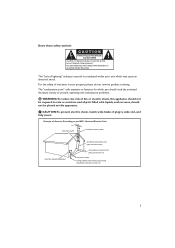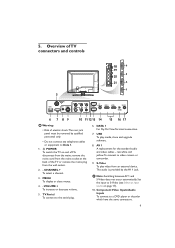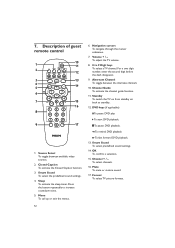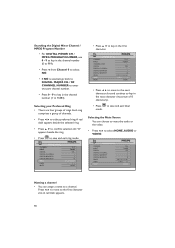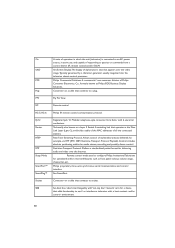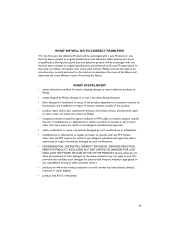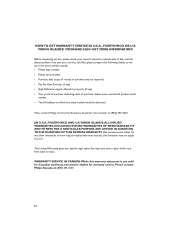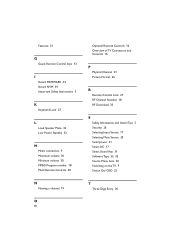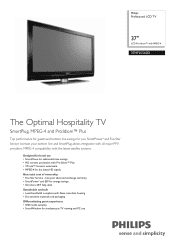Philips 37HFL5560D Support Question
Find answers below for this question about Philips 37HFL5560D.Need a Philips 37HFL5560D manual? We have 3 online manuals for this item!
Question posted by Anonymous-37711 on September 7th, 2011
Volume Problem
volume goes up to 25 what do i do to make it louder
Current Answers
Related Philips 37HFL5560D Manual Pages
Similar Questions
I Do Not Have A Remote And Tv Is Coming On But No Volume
My TV is hooked up and turning on. It shows the picture fine but has no volume at all working what c...
My TV is hooked up and turning on. It shows the picture fine but has no volume at all working what c...
(Posted by mstroup1988 5 years ago)
Hotel Tv
I got a hotel philips hotel tv 37hfl5560d/27 i can t get it to work. Can i get some help
I got a hotel philips hotel tv 37hfl5560d/27 i can t get it to work. Can i get some help
(Posted by bobcharles1987 6 years ago)
Program Problems
I turn on my tv and it comes on cv1 then I have to change it to HDMI2. How can I program it so it wi...
I turn on my tv and it comes on cv1 then I have to change it to HDMI2. How can I program it so it wi...
(Posted by tjarnold714 10 years ago)
Streaming Problem
I can't stream from my computer. I have a wub1110 attached and wifi apparently working perfectly. He...
I can't stream from my computer. I have a wub1110 attached and wifi apparently working perfectly. He...
(Posted by stewartmackie 11 years ago)
Problem With Video Streaming
We have two BDP5506/F7 blu ray players. They both exhibit the same problem in that they both seem to...
We have two BDP5506/F7 blu ray players. They both exhibit the same problem in that they both seem to...
(Posted by trash291 11 years ago)