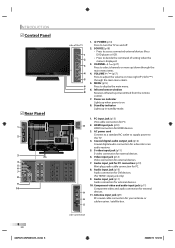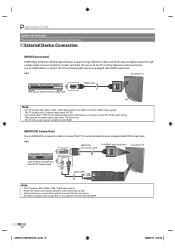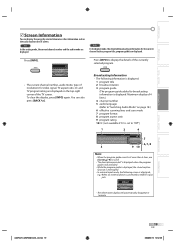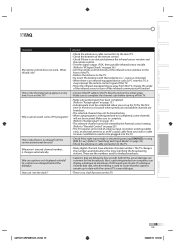Philips 32MF338B/27 Support Question
Find answers below for this question about Philips 32MF338B/27.Need a Philips 32MF338B/27 manual? We have 1 online manual for this item!
Question posted by aguspenao on September 18th, 2012
Magnavox 32mf338b/27 No Digital Channels Only Analog
when i scan for channels the TV only picks up analog channels and no digital channels. if the TV is cold it scans digital and analog channels but no digital channels display. The problem started when the digital picture started going losing color, then lighter and lighter until all the color was gone and only the voice is heard.
Current Answers
Related Philips 32MF338B/27 Manual Pages
Similar Questions
Phillips Lcd Tv 47pfl7403/f7 Has Sound But Looses Picture/b.l. After A Short Whi
I have a Phillips 47PFL7403/F7. The two Large main capacitors on the power supply board are bulging ...
I have a Phillips 47PFL7403/F7. The two Large main capacitors on the power supply board are bulging ...
(Posted by MRGCAV 9 years ago)
Philips 47' Flat Panel Tv
I am having an issue with the side panel headphone jack connection not working. I have adjusted the ...
I am having an issue with the side panel headphone jack connection not working. I have adjusted the ...
(Posted by etemplem 10 years ago)
How Do You Turn Off The Power Saving Feature On A
15 Inch Flat Panel Lcd Tv
(Posted by yerkesmax 11 years ago)
No Picture Its Just Gone Off
SOUND AND CHANNELS TURN OVER BUT NO PICTURE
SOUND AND CHANNELS TURN OVER BUT NO PICTURE
(Posted by MVIGGARS39 11 years ago)
I Need A User Manual For: Tatung Lcd Flat Panel Tv/monitor, Mod#v20k0dx
Need User Manual For: TATUNG LCD Flat Panel TV/Monitor Mod#V20K0DX
Need User Manual For: TATUNG LCD Flat Panel TV/Monitor Mod#V20K0DX
(Posted by damnskippy 12 years ago)