Philips 30PW850H Support Question
Find answers below for this question about Philips 30PW850H.Need a Philips 30PW850H manual? We have 3 online manuals for this item!
Question posted by ditto369 on August 23rd, 2014
How To Change The Skipped In The Channel Edit Of My Philips Hdtv
The person who posted this question about this Philips product did not include a detailed explanation. Please use the "Request More Information" button to the right if more details would help you to answer this question.
Current Answers
There are currently no answers that have been posted for this question.
Be the first to post an answer! Remember that you can earn up to 1,100 points for every answer you submit. The better the quality of your answer, the better chance it has to be accepted.
Be the first to post an answer! Remember that you can earn up to 1,100 points for every answer you submit. The better the quality of your answer, the better chance it has to be accepted.
Related Philips 30PW850H Manual Pages
Quick start guide - Page 4


...Buttons - (Red, Green, Yellow, Blue) Allows you choose for proper setup). Channels marked "Skipped" in the "Channel Edit" control will be shown onscreen at one program while recording
another program.
Press to...the particular type of a program that has a weak signal. Also press to change the tuned channel. Press to clear the TV
MENU
EXIT
screen after control adjustments. Press to...
Quick start guide - Page 6


...
Round Cable 75Ω
Back of TV
75 ⍀
2
Your Cable TV input into your new television.
4 BASIC ANTENNA AND CABLE CONNECTIONS
Your home's signal input might come Antenna Connection from a single (... wires to the screws on the TV. buttons to scroll through all the channels stored in the television's memory.
75Ω Round Coaxial Cable
Jack Panel Back of the round ...
Quick start guide - Page 7


... the connection. Connect the other end to CH 3 or 4.
PUT CHANNEL SWITCH on the Round 75Ω back of TV
change
channels at the cable box.
Cable Signal IN from the
1 Connect the Cable... cable to the Video (or ANT, your cable signal uses a cable box Models 26PW8402/37 and 30PW850H
or decoder, follow the easy steps
will supply Stereo sound.
4 Connect the Cable Company supplied cable ...
Quick start guide - Page 8


...to set the TV to its AV1 or AV2 channel.
7 With either of the VCRs (or ...the TV.
3 Connect the VIDEO (yellow) cable to the VIDEO OUT jack on the television. 6 AV1 (AUDIO/VIDEO) AND AV2 INPUT CONNECTION
The TV's audio/video input jacks ...right) OUT jacks on this page, but are available from Philips or electronics retailers. POWER
VCR DVD SAT AMP ACC
SLEEP
Select
AV
ACTIVE
CC
47 3...
Quick start guide - Page 11
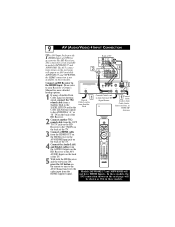
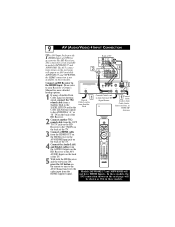
.....
REC
PROGRAM A/CH
SAP
LIST TV/VCR
5 With both the HD Receiver and the television ON, press the AV button on those models. The AV5 connections shown on the next ... models 26PW8402/37 and 30PW850H, the HDMI connection is not available in models 26PW8402/37 and 30PW850H. This connection is not available on
PIC SIZE
MAIN FREEZE
the remote to tune to the
AV4 Channel and view the
video...
Quick start guide - Page 12


... Device Equipped with
Component Video Outputs
AV5
Models 26PW8402/37 and 30PW850H will be shown as AV4 in (put ) jacks on the...the rear of the accessory device to view the program on the television.
10
AV (AUDIO/VIDEO) 5 INPUT CONNECTION
The AV5 Input ...L
5
4 Press the AV button on the remote to tune to the AV5 channel.
5 Press the PLAY button on the DVD (or digital accessory device) to...
Quick start guide - Page 13


Follow the instructions on how to tune to the AV1 channel to the VIDEO IN plug
on your watching Video
it 's ready to record what's ... of the first VCR. The following steps allow you will
AUX/TV INPUT PHONO INPUT
need to change the volume at
the external audio system, not
the television.
2
SECOND VCR CONNECTION:
Audio Cables
NOTE: Refer to the Monitor
Out VIDEO plug. ANTENNA IN...
User manual - Page 4


...and turn the TV on.
Twin Lead Wire
3 Plug the television in to the wall outlet and turn the TV on. ... Status 36 How to use the Closed Captioning Control 37 How to change the screen (size) format using the Format Control 38 How to use... the AutoProgram Control 8 How to Add or Delete Channels (Channel Edit 9 How to use the Name Control (Channel Label 10 How to se the TV Clock using...
User manual - Page 5


... the particular programming you to your registration card.
Channel Edit allows you are of day and maintains it easy to limit or expand the number of channels that can be handed in and disposed of TV programs broadcast in stereo sound.
registered mark. Copyright 2001 Philips Consumer Electronics.
5 AutoPicture™ allows you to you...
User manual - Page 6


... is present. It does not change the other onscreen text features, such as Closed Captioning (CC), with TV shows.
PICTURE SOUND FEATURES INSTALL
BRIGHTNESS COLOR PICTURE SHARPNESS TINT
PICTURE SOUND FEATURES INSTALL
LANGUAGE TUNER MODE AUTO PROGRAM CHANNEL EDIT AutoChron
INSTALL
LANGUAGE
ENGLISH
1
56
TUNER MODE AUTO PROGRAM CHANNEL EDIT
FRANCAIS ESPAN˜ OL
AutoChron...
User manual - Page 7


...
AUTO
5
AUTO PROGRAM CABLE CHANNEL EDIT ANTENNA
4
AutoChron
6
INSTALL
LANGUAGE TUNER MODE AUTO PROGRAM CHANNEL EDIT AutoChron
AUTO CABLE ANTENNA
HELPFUL HINT
When CABLE is selected, channels 2-69 are available. When ANTENNA is selected, channels 1-125 are available.
7 HOW TO USE THE TUNER MODE CONTROL
T he TUNER MODE feature allows you to change the TV's signal input...
User manual - Page 8


...SOUND FEATURES INSTALL
LANGUAGE TUNER MODE AUTO PROGRAM CHANNEL EDIT AutoChron
INSTALL
LANGUAGE
ENGLISH
1
6
TUNER MODE AUTO PROGRAM CHANNEL EDIT
FRANCAIS ESPAN˜ OL
AutoChron
3
INSTALL LANGUAGE
2
TUNER MODE
5
AUTO PROGRAM CHANNEL EDIT
SEARCH
4
AutoChron
INSTALL
LANGUAGE TUNER MODE AUTO PROGRAM CHANNEL EDIT AutoChron
CABLE PLEASE WAIT
CHANNEL 12
8 This makes it easy for you...
User manual - Page 9
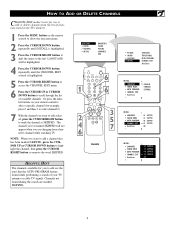
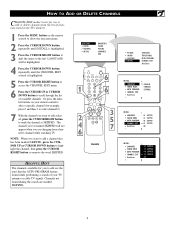
... ESPAN˜ OL
3
INSTALL
2
LANGUAGE
66 SKIPPED
5
TUNER MODE
67 SKIPPED
AUTO PROGRAM 68 SKIPPED
4
7
CHANNEL EDIT AutoChron
69 SKIPPED AV1
6
INSTALL
LANGUAGE TUNER MODE AUTO PROGRAM CHANNEL EDIT AutoChron
66 SKIPPED 67 SKIPPED 68 SKIPPED 69 SKIPPED AV1
9
then press the CURSOR RIGHT button to highlight the channel;
Channels not found while performing a search of your...
User manual - Page 10


... SOUND FEATURES INSTALL
LANGUAGE TUNER MODE AUTO PROGRAM CHANNEL EDIT AutoChron
1
INSTALL LANGUAGE
ENGLISH
TUNER MODE
FRANCAIS
7
68
AUTO PROGRAM CHANNEL EDIT
ESPAN˜ OL
AutoChron
3
INSTALL TUNER MODE
2
AUTO PROGRAM
5
CHANNEL EDIT AutoChron
4
6
NAME
PERSONAL
6
INSTALL
TUNER MODE
AUTO PROGRAM
CHANNEL EDIT
AutoChron
NAME
W-
WXYZ- Press the CURSOR RIGHT button...
User manual - Page 11
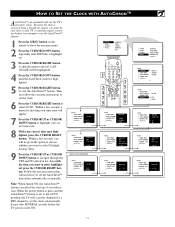
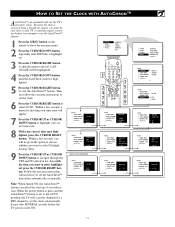
... the CURSOR RIGHT button to select AUTO.
CENTRAL MOUNTAIN PACIFIC
INSTALL TUNER MODE AUTO PROGRAM CHANNEL EDIT AutoChron
SEARCH FOR TIME . . . Within a few seconds, you will be given the ... your correct time zone.
8 With your television. INSTALL TUNER MODE AUTO PROGRAM CHANNEL EDIT AutoChron
SET TIME
AUTO MANUAL
INSTALL TUNER MODE AUTO PROGRAM CHANNEL EDIT AutoChron
SEARCH FOR TIME . . . (...
User manual - Page 48


... to program to turn it needs to insure proper remote control functions. If you use with channel display indicators or channel display capability.
1 Press the POWER button on the device your Philips television to work the desired device. Should a channel change still not occur, the remote will have to the ACC position if you do , the...
User manual - Page 52
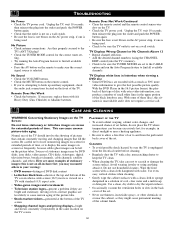
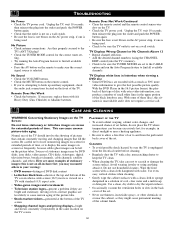
... video games, CD-i disks, videotapes, digital television boxes, broadcast channels, cable channels, satellite channels, and others in the same location on the...an all available channels. PLACEMENT OF THE TV
• To avoid cabinet warping, cabinet color changes, and increased chance...Alkaline batteries.
Avoid wearing jewelry or using the CHANNEL
EDIT control) into the outlet and push the ...
User manual - Page 53
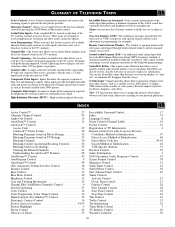
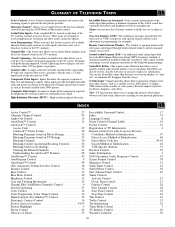
...image are received.
High-definition Television (HDTV) • High-resolution digital television. These jacks are watching. Channel Edit • The feature that surrounds...television (or VCR) to change the general color balance between the last two channels viewed by pressing the A/CH button on the television or VCR.
Second Audio Program (SAP) • An additional audio channel...
Leaflet - Page 1
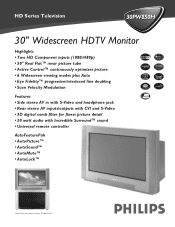
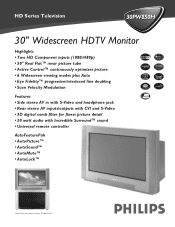
HD Series Television
30PW850H
30" Widescreen HDTV Monitor
Highlights • Two HD Component inputs (1080i/480p) • 30" Real Flat™ invar picture tube • Active Control™ continuously optimizes picture • 6 ...
Leaflet - Page 2
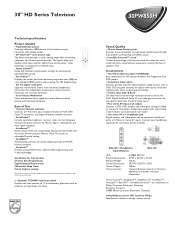
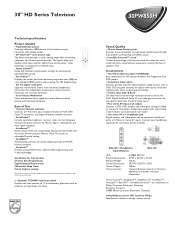
... design and safety.
30PW850H
Sound Quality
• 20 watt Stereo Sound system Receives stereo broadcasts for high power performance through S-Video or stereo AV connection.
Any-Button-On Top Controls Channel Auto-Programming English/Spanish/French menu 240-minute Sleep Timer Closed Caption viewing
This television receiver provides display of Philips Consumer Electronics Company...
Similar Questions
Changing Channels Issue
Problem changing channels via remote or front channel buttons changes from "3 to AV1 to AV2 to FRONT...
Problem changing channels via remote or front channel buttons changes from "3 to AV1 to AV2 to FRONT...
(Posted by geoschmdt838 10 years ago)
Set Malfunction
Our 30" philips set suddenly cut off recently and when attempting to turn back on, it makes some srt...
Our 30" philips set suddenly cut off recently and when attempting to turn back on, it makes some srt...
(Posted by jackhaynes 12 years ago)
Dont Have Remote...need Code To Change Channel For Cox Cable
(Posted by lpeters35 12 years ago)

