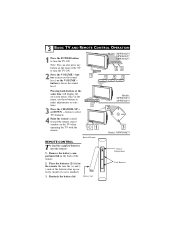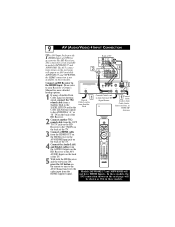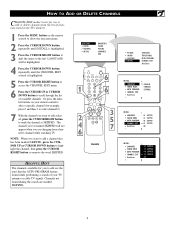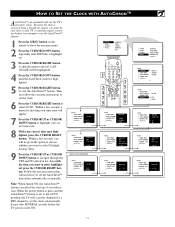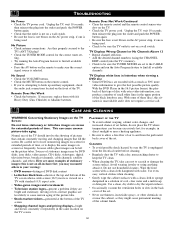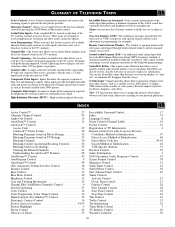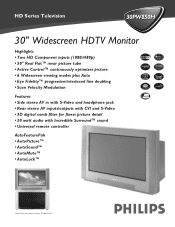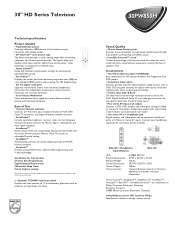Philips 30PW850H Support Question
Find answers below for this question about Philips 30PW850H.Need a Philips 30PW850H manual? We have 3 online manuals for this item!
Question posted by janah4s on June 6th, 2014
Does A Philips 30pw850h37a Tv Has A Tuner
The person who posted this question about this Philips product did not include a detailed explanation. Please use the "Request More Information" button to the right if more details would help you to answer this question.
Current Answers
Related Philips 30PW850H Manual Pages
Similar Questions
Trouble With Hdmi Input To Philips 26hw9100d Tv
How do I confirm that the input is set to the HDMI connection?
How do I confirm that the input is set to the HDMI connection?
(Posted by profbg 9 years ago)
I Have Philips Model Tv 27ps55s121 And Code Does Not Work For Remote Access ? Wh
(Posted by paulhllwy 10 years ago)
Can My Tv Use Hdmi Cables?
i have areally older model hd tv .... manufactured in march 2004
i have areally older model hd tv .... manufactured in march 2004
(Posted by kleavel45 11 years ago)