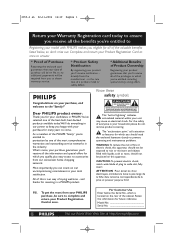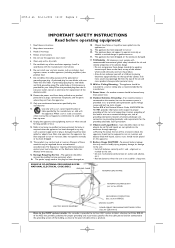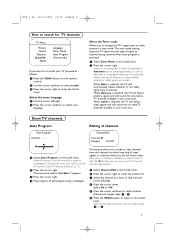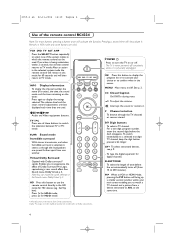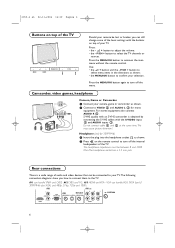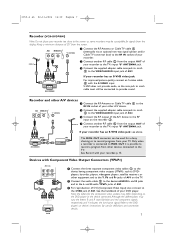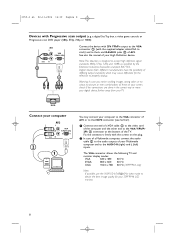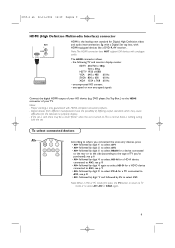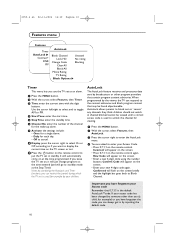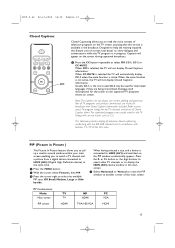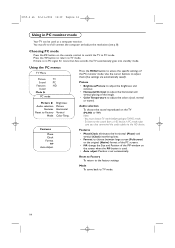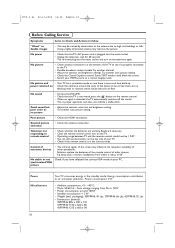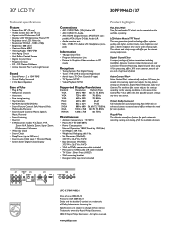Philips 30PF9946D/37 Support Question
Find answers below for this question about Philips 30PF9946D/37.Need a Philips 30PF9946D/37 manual? We have 2 online manuals for this item!
Question posted by bYRUM677 on February 4th, 2012
37mf231d/37 Tv Power On Panel Flickers And D24 Lights Up About 2 Secounds.
The person who posted this question about this Philips product did not include a detailed explanation. Please use the "Request More Information" button to the right if more details would help you to answer this question.
Current Answers
Related Philips 30PF9946D/37 Manual Pages
Similar Questions
Power Issue: Tv Powers On,philips Logo Appears, Tv Then Powers Off Immediately.
The TV powers on, displays the Philips logo and then powers off immediately. Once in a blue moon the...
The TV powers on, displays the Philips logo and then powers off immediately. Once in a blue moon the...
(Posted by Anonymous-119044 10 years ago)
30pf9946d37 Plasma Tv Color And Picture Problems.
30pf9946d37 plasma tv works fine but has bad picture, very dark,and mo real good adjustment to give ...
30pf9946d37 plasma tv works fine but has bad picture, very dark,and mo real good adjustment to give ...
(Posted by dustin99668 11 years ago)
Phillips 42pfl7432d/37 Tv Power Light Comes On With No Picture Or Sound.
When turned on the power light comes on you hear a click with no picture or soud. After a few second...
When turned on the power light comes on you hear a click with no picture or soud. After a few second...
(Posted by nwelec 11 years ago)
Tv Power On Then Picture Shows Then It Power Off,will Not Stay On
(Posted by ellaeve 12 years ago)
Red Light Turns On When Ipress Power But No Picture/light/nothing On Screen At A
red light turns on when ipress power but no picture/light/nothing on screen at al
red light turns on when ipress power but no picture/light/nothing on screen at al
(Posted by mysjkey 12 years ago)