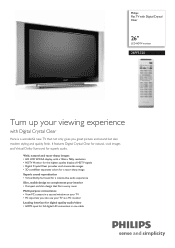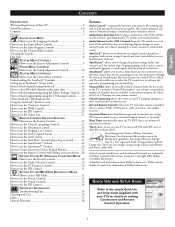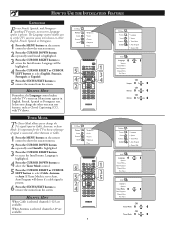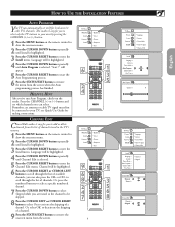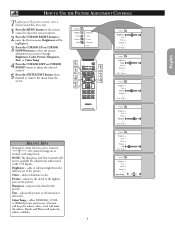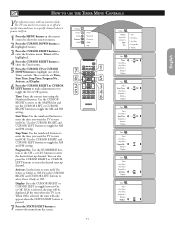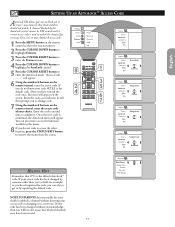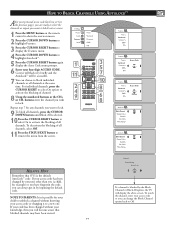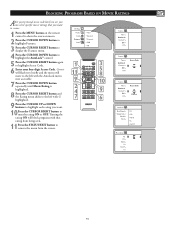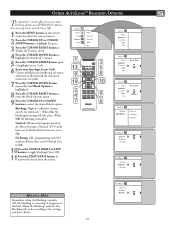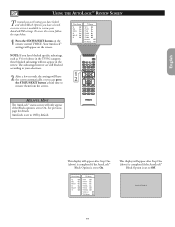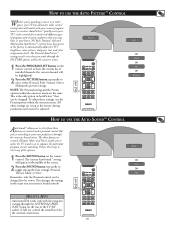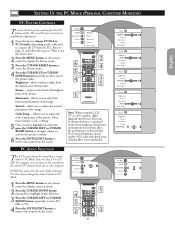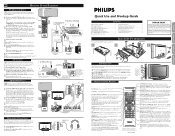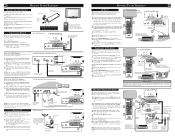Philips 26PF5320 Support Question
Find answers below for this question about Philips 26PF5320 - 26" LCD TV.Need a Philips 26PF5320 manual? We have 3 online manuals for this item!
Question posted by lindaindio on May 7th, 2020
How To Set Up This 26pf5321d/37
Im trying to set it up to my Dish
Current Answers
Answer #1: Posted by Troubleshooter101 on May 8th, 2020 1:19 AM
When using direct cable connection from the wall outlet.
Please check this link for reference:-https://www.usa.philips.com/c-f/XC000010095/how-to-connect-a-cable-or-satellite-set-top-box-to-my-philips-tv
Thanks
- Check the incoming cable or antenna signal connection to ensure that it is properly secured to the television's antenna input.
- If the connection is good, perform the auto installation again and ensure the tuner mode is selected correctly.
When using a coaxial connection from the cable or satellite box to the television.
- Set the output channel of the cable or satellite box to CH3 or 4.
- It is necessary to auto-program the television for the single channel (3 or 4) that the cable or satellite box is outputting on.
- Change the channels at the cable or satellite box to view the program.
When using a video connection from the cable or satellite box to the television.
- Press the 'AV+' button on the remote control repeatedly to select the television input source for the cable or satellite box.
- Change the channels at the cable or satellite box to view the program.
Please check this link for reference:-https://www.usa.philips.com/c-f/XC000010095/how-to-connect-a-cable-or-satellite-set-top-box-to-my-philips-tv
Thanks
Please respond to my effort to provide you with the best possible solution by using the "Acceptable Solution" and/or the "Helpful" buttons when the answer has proven to be helpful. Please feel free to submit further info for your question, if a solution was not provided. I appreciate the opportunity to serve you!
Troublshooter101
Related Philips 26PF5320 Manual Pages
Similar Questions
Need The English Version Schematic For Power Supply
(Posted by Anonymous-148792 9 years ago)
Looking For Service Manual 26pf5320/28
Need info regarding parts on power supply board 26pf5320/28 Phillips LCD TV
Need info regarding parts on power supply board 26pf5320/28 Phillips LCD TV
(Posted by djltd 9 years ago)
Philips 52pfl5704d Lcd Tv Wont Turn On. Blinks Once When Trying To Power Up
Tryed unplugging and worked once. doesnt do the trick anymore
Tryed unplugging and worked once. doesnt do the trick anymore
(Posted by Anonymous-55279 12 years ago)
Tv Will Not Power Up. Power Light Flashes Alternatively Green/red. Whats Wrong?
(Posted by kevinl 13 years ago)