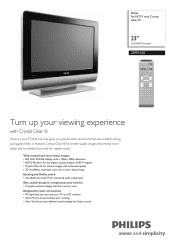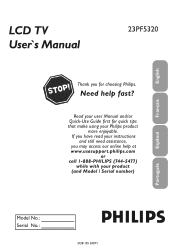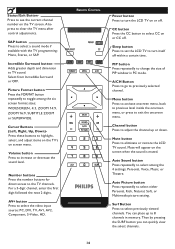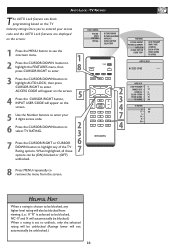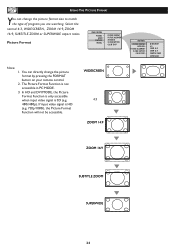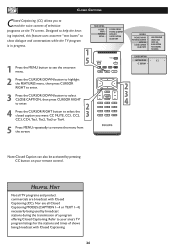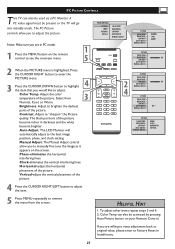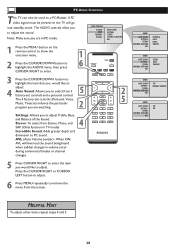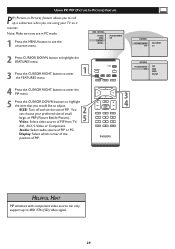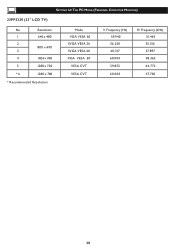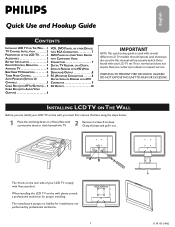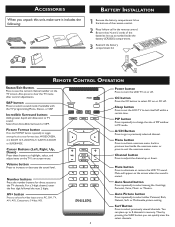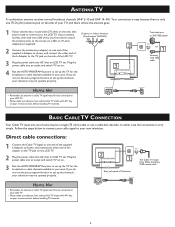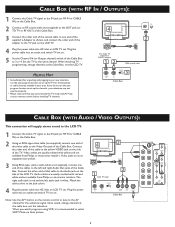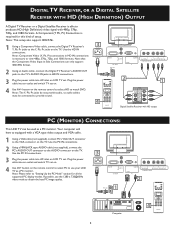Philips 23PF5320 Support Question
Find answers below for this question about Philips 23PF5320 - 23" LCD TV.Need a Philips 23PF5320 manual? We have 3 online manuals for this item!
Question posted by jyedvobnick on October 26th, 2012
Lost Remote. Need Info To Use It As A Pc Monitor
The 3 buttons on top seem to get me around some of the menu settings. But I still can't find the screen to get me into PC mode. User manual has no info on using the buttons as a replacement for using a remote.
Current Answers
Related Philips 23PF5320 Manual Pages
Similar Questions
19pfl3403d/f7 Screen Says No Signal Lost Remote, Does Tv Have Reset Button?
(Posted by dujmpydog2 9 years ago)
Need A Remote For Phillips Hdtv Flativ Television
(Posted by dokesce 12 years ago)
I Need A User Manual For: Tatung Lcd Flat Panel Tv/monitor, Mod#v20k0dx
Need User Manual For: TATUNG LCD Flat Panel TV/Monitor Mod#V20K0DX
Need User Manual For: TATUNG LCD Flat Panel TV/Monitor Mod#V20K0DX
(Posted by damnskippy 12 years ago)
Need Replacement Table Top Stand For Phillips Tv 23pf5320
(Posted by mw1109 12 years ago)
Need A Manual For My Philips 19pfl3504d - 19' Lcd Tv!
(Posted by tcwarlin 13 years ago)