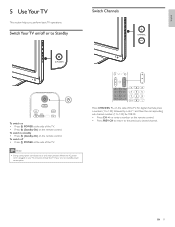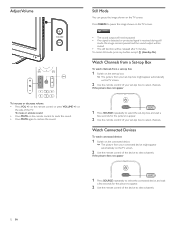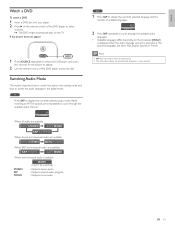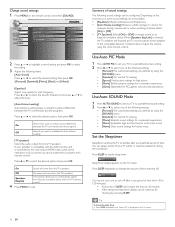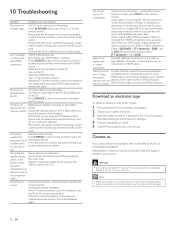Philips 22PFL3504D Support Question
Find answers below for this question about Philips 22PFL3504D - 22" LCD TV.Need a Philips 22PFL3504D manual? We have 3 online manuals for this item!
Question posted by hilary8040 on October 11th, 2011
Tv Wont Turn On
I purchased a refurbished Philips tv 2 months ago. I was working fine until two days ago. While watching television the power went out and then a few moments later came on again. Yesterday the power went out but did not immediately come on again. I used the remote and the power button on the television, but I could not turn the power on. About 15 minutes later the power came on again. This morning when I tried to turn on the tv--nothing. I tried unplugging it and replugging it but still the power won't come on. Please help. I would like to resolve this problem before my warrant runs out on November 15.
Current Answers
Related Philips 22PFL3504D Manual Pages
Similar Questions
My Tv Wont Turn On
my 19" philips lcd tv wont turn on when i press the power button the light comes on and goes off wit...
my 19" philips lcd tv wont turn on when i press the power button the light comes on and goes off wit...
(Posted by Anonymous-131302 10 years ago)
Tv Date On Back October 2010 Does It Have Digital Tuner
(Posted by Curtis945 11 years ago)
Philips 52pfl5704d Lcd Tv Wont Turn On. Blinks Once When Trying To Power Up
Tryed unplugging and worked once. doesnt do the trick anymore
Tryed unplugging and worked once. doesnt do the trick anymore
(Posted by Anonymous-55279 12 years ago)
My Tv Wont Turn On And Everytime I Plug It In It Makes A Buzzing Noise
(Posted by austinfbi 14 years ago)