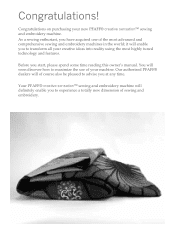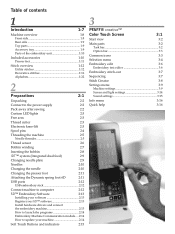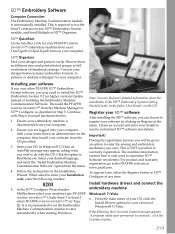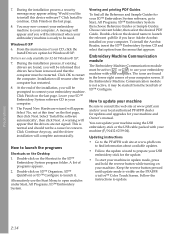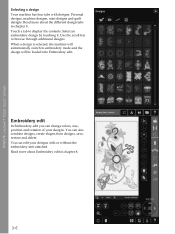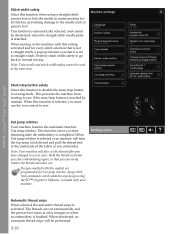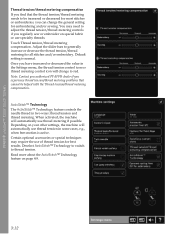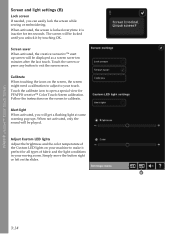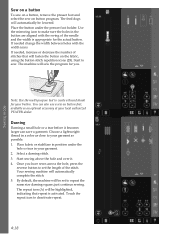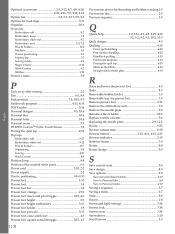Pfaff creative sensation Support Question
Find answers below for this question about Pfaff creative sensation.Need a Pfaff creative sensation manual? We have 1 online manual for this item!
Question posted by janicedb on January 22nd, 2023
My Pfaff Creative Pro 2 Is Stuck In Calibration Mode.
The person who posted this question about this Pfaff product did not include a detailed explanation. Please use the "Request More Information" button to the right if more details would help you to answer this question.
Current Answers
Answer #1: Posted by MercedesAMG on January 22nd, 2023 10:29 AM
It sounds like your Pfaff Creative Pro 2 machine may have an issue with its calibration. To fix this, you will need to follow the steps in the machine's manual for recalibrating the machine. If you do not have the manual, you can try searching online for the manual or contact Pfaff customer support for assistance. Additionally, you may want to check for any jammed thread or debris in the machine that may be preventing the calibration from completing correctly. If the issue persists, it may be best to take it to a professional for repairs.
Please respond to my effort to provide you with the best possible solution by using the "Acceptable Solution" and/or the "Helpful" buttons when the answer has proven to be helpful. Please feel free to submit further info for your question, if a solution was not provided. I appreciate the opportunity to serve you!
Answer #2: Posted by SonuKumar on January 22nd, 2023 7:29 PM
Please respond to my effort to provide you with the best possible solution by using the "Acceptable Solution" and/or the "Helpful" buttons when the answer has proven to be helpful.
Regards,
Sonu
Your search handyman for all e-support needs!!
Related Pfaff creative sensation Manual Pages
Similar Questions
Pfaff Creative Sensation Pro Stuck In Machine Needs To Rest
Pfaff Creative Sensation Pro stuck in machine needs to rest. I was getting this error when I was in ...
Pfaff Creative Sensation Pro stuck in machine needs to rest. I was getting this error when I was in ...
(Posted by laurysimms 2 years ago)
The Sewing Machine Will Say Calibrate Embroidery Unit. I Click The Check Mark T
when I click on calibrate the sewing machine goes into thinking mode & it just does it for a long ti...
when I click on calibrate the sewing machine goes into thinking mode & it just does it for a long ti...
(Posted by Anonymous-156748 8 years ago)
Pfaff 259 Sewing Machine Won't Run With Foot Petal
I have a pfaff 259. When I push on the foot petal the motor runs but the machine itself doesn't run....
I have a pfaff 259. When I push on the foot petal the motor runs but the machine itself doesn't run....
(Posted by Aemazing 8 years ago)
Pfaff (calanda Overlock 710) Serger Sewing Machine Owner's Manual.
I'm looking for a free PDF owner's manual for this very old Calanda 710 Overlock machine. I believe ...
I'm looking for a free PDF owner's manual for this very old Calanda 710 Overlock machine. I believe ...
(Posted by joomi 10 years ago)
Pfaff C1100 Pro Sewing Machine Instruction
Can you please direct me to "easy" to understand instruction on how to "thread" my Pfaff C1100 Pro s...
Can you please direct me to "easy" to understand instruction on how to "thread" my Pfaff C1100 Pro s...
(Posted by magicfeathers55 10 years ago)