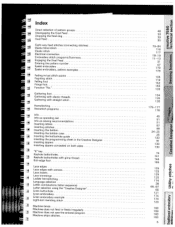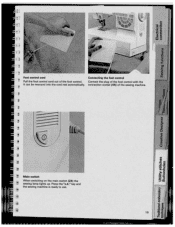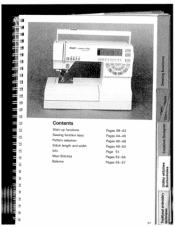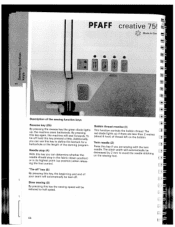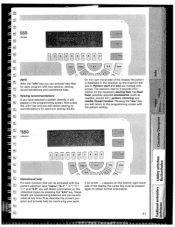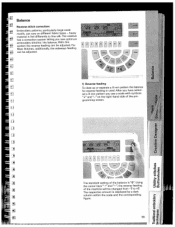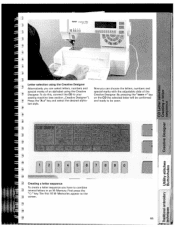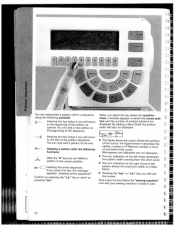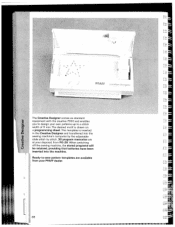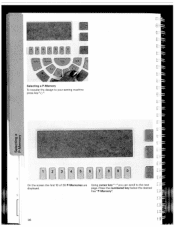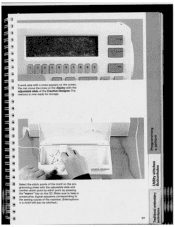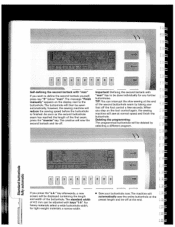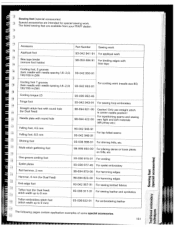Pfaff creative 7550 Support Question
Find answers below for this question about Pfaff creative 7550.Need a Pfaff creative 7550 manual? We have 1 online manual for this item!
Question posted by arnman21 on September 4th, 2014
The Screen On My Pfaff 7550 Lights Up But Is Blank. The Machine Will Not Sew
The person who posted this question about this Pfaff product did not include a detailed explanation. Please use the "Request More Information" button to the right if more details would help you to answer this question.
Current Answers
Related Pfaff creative 7550 Manual Pages
Similar Questions
The Computer In The Machine Is Not Functioning. When Turned On Iscreen Is Blank
(Posted by daveandeliselinde 1 year ago)
Issue With Settings On Pfaff Creative 3.0.
I just inherited this machine. Upon set up, I turned it on, threaded the machine, sewed a bit and th...
I just inherited this machine. Upon set up, I turned it on, threaded the machine, sewed a bit and th...
(Posted by jnuhn 2 years ago)
Why Won't The Machine Sew Rin Reverse When The Reverse Button Is Pressed?
(Posted by Lopezeg2003 3 years ago)
Threading Piaf 7550 Sewing Machine
I received this machine without a manual. No luck downloading it and YouTube videos weren't clear. I...
I received this machine without a manual. No luck downloading it and YouTube videos weren't clear. I...
(Posted by Nwegmann 8 years ago)
The Presser Foot On My Pfaff Creative 7550 Sewing Machine No Longer Drops Down.
When presser foot lever is disengaged presser foot does not drop
When presser foot lever is disengaged presser foot does not drop
(Posted by lkjorstad 11 years ago)