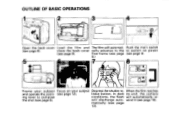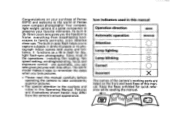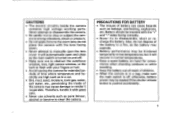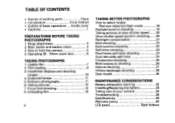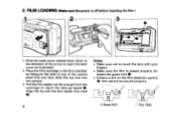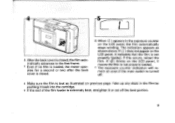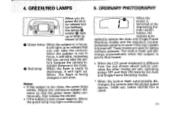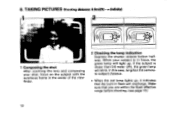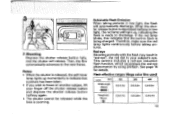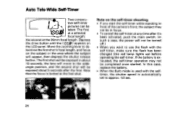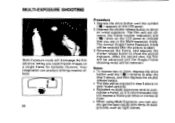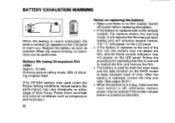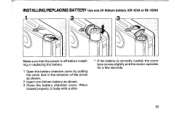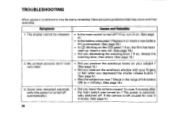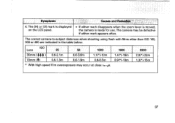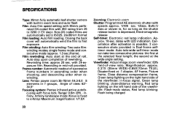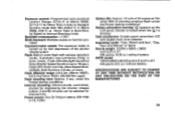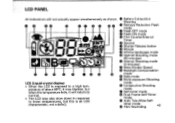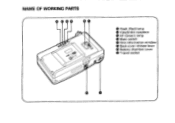Pentax Espio Support Question
Find answers below for this question about Pentax Espio.Need a Pentax Espio manual? We have 1 online manual for this item!
Question posted by gsd1994 on October 14th, 2023
Low Battery Error With Iq Zoom Af Macro
Current Answers
Answer #1: Posted by Technoprince123 on October 14th, 2023 7:53 PM
Please response if this answer is acceptable and solw your problem thanks
Answer #2: Posted by SonuKumar on October 14th, 2023 9:52 PM
There are a few things that can cause this error:
The batteries are actually low and need to be replaced.
The batteries are not making good contact with the camera.
The camera's battery compartment is dirty or corroded.
The camera's battery contacts are dirty or corroded.
To troubleshoot this error, you can try the following:
Replace the batteries with new ones.
Make sure that the batteries are properly installed in the camera's battery compartment.
Clean the camera's battery compartment and battery contacts with a dry cloth.
If the battery compartment or battery contacts are corroded, you can use a cotton swab dipped in vinegar to clean them.
If you have tried all of these things and the error is still persisting, then it is possible that there is a problem with the camera's internal circuitry. In this case, you will need to take the camera to a qualified camera repair technician.
Here are some additional tips for avoiding low battery errors:
Use high-quality batteries.
Do not leave the camera on for long periods of time when you are not using it.
Turn off the camera when you are finished using it.
Store the camera in a cool, dry place.
If you are experiencing low battery errors with your Pentax Espio IQ Zoom AF Macro, try the troubleshooting steps above. If the error persists, then take the camera to a qualified camera repair technician.
Please respond to my effort to provide you with the best possible solution by using the "Acceptable Solution" and/or the "Helpful" buttons when the answer has proven to be helpful.
Regards,
Sonu
Your search handyman for all e-support needs!!
Related Pentax Espio Manual Pages
Similar Questions
My camera's manual film speed selector, which should be at the base of the camera, seems to be cover...
just purchased a second hand pentax mef camera but cannot seem to open the back to load film
I have a rebuilt PZ1p which stops advancing film and prematurely rewinds at that point. This occurs ...