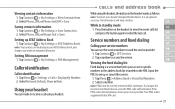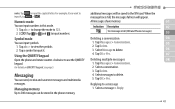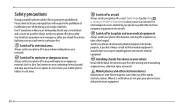Pantech Laser Support Question
Find answers below for this question about Pantech Laser.Need a Pantech Laser manual? We have 2 online manuals for this item!
Question posted by Hamptonchasidity on April 5th, 2013
Att Does Not Let Me Use My At&t Sims Card In The Pantech P8000 Help!!!!!
The person who posted this question about this Pantech product did not include a detailed explanation. Please use the "Request More Information" button to the right if more details would help you to answer this question.
Current Answers
Related Pantech Laser Manual Pages
Similar Questions
New C520 Will Not Charge.
I purchased the C520 3 years as a back-up for my P2030. I never charged the C520 after purchase. My ...
I purchased the C520 3 years as a back-up for my P2030. I never charged the C520 after purchase. My ...
(Posted by bfmitchell 6 years ago)
Battery Sim Card And Back Cover
My son gave me a phone that is missing a battery, sim card and back cover. Is it possible to replace...
My son gave me a phone that is missing a battery, sim card and back cover. Is it possible to replace...
(Posted by lsbrock955 8 years ago)
H Ow Do I Get My Pictures Off Internal Memory To My Sm Card
(Posted by marmononline 10 years ago)
Can The Pantech Burst P9070 4g Be Used With The $65 A Month Prepaid Plan
(Posted by prdlover 11 years ago)