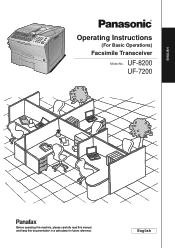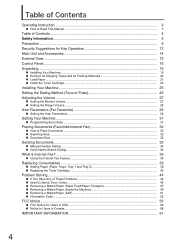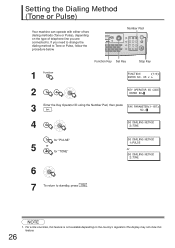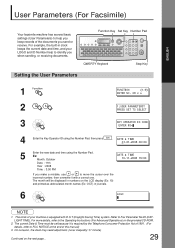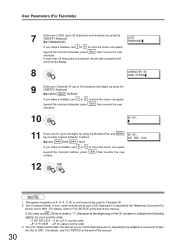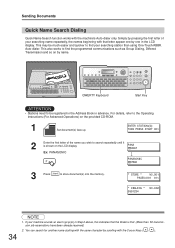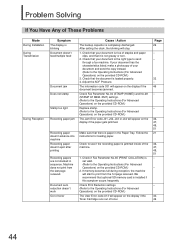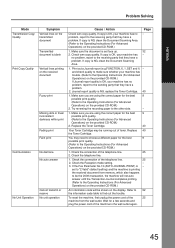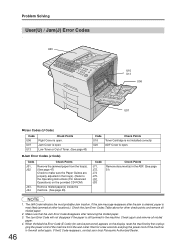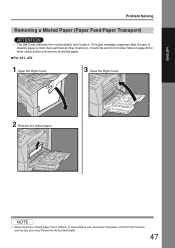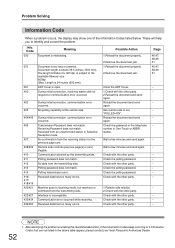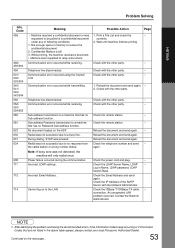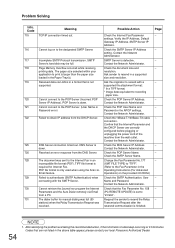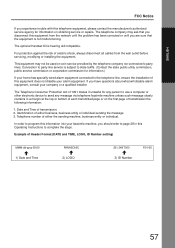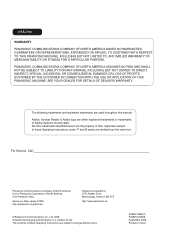Panasonic UF 8200 Support Question
Find answers below for this question about Panasonic UF 8200 - Panafax - Multifunction.Need a Panasonic UF 8200 manual? We have 1 online manual for this item!
Question posted by Civelazquezea on May 18th, 2017
How To Correct Error Code E04-01
The person who posted this question about this Panasonic product did not include a detailed explanation. Please use the "Request More Information" button to the right if more details would help you to answer this question.
Current Answers
Answer #1: Posted by Odin on May 18th, 2017 10:28 AM
Please see the answer at http://copierliquidationcenter.com/Copier_Repair_Service/index.php?PHPSESSID=5dto246e9auhhfaivl15j9c0q7&topic=339.msg803#msg803, by Miks.
Hope this is useful. Please don't forget to click the Accept This Answer button if you do accept it. My aim is to provide reliable helpful answers, not just a lot of them. See https://www.helpowl.com/profile/Odin.
Related Panasonic UF 8200 Manual Pages
Similar Questions
Panafax Uf 890 Error Code Of 011
Panafax UF 890 error code of 011: recording paper cassette installed wrong??? How do you correct thi...
Panafax UF 890 error code of 011: recording paper cassette installed wrong??? How do you correct thi...
(Posted by jasmineawilliams 9 years ago)
What Is The Default User Id Code For A Panafax 8200
(Posted by 1swnicoleh1 10 years ago)
Cause Of A E04-10 Error On A Panasonic Uf-8200 Fax Machine
(Posted by bushee 11 years ago)
Panafax Uf-885 Error Codes 640 & 642
We are experiencing difficulty in sending faxes. We are now getting error codes not listed under tro...
We are experiencing difficulty in sending faxes. We are now getting error codes not listed under tro...
(Posted by cdennis 12 years ago)