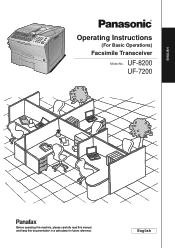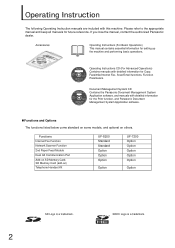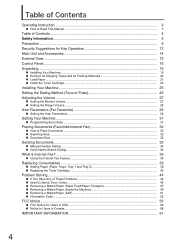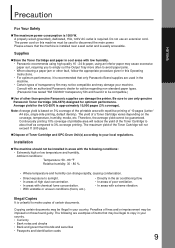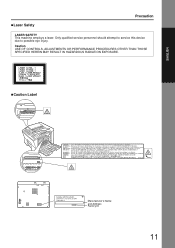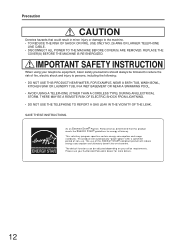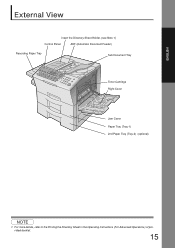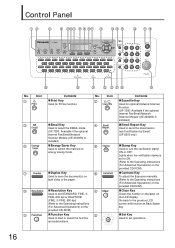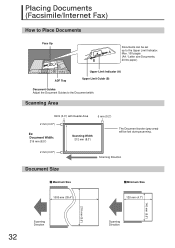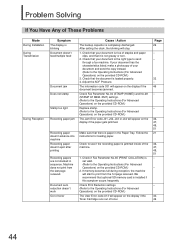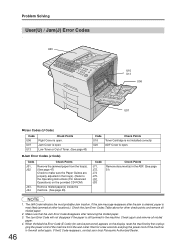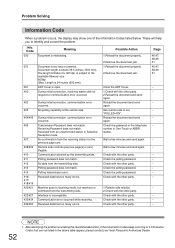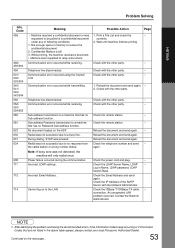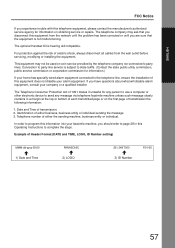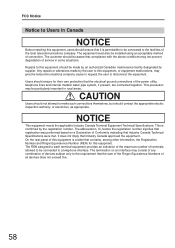Panasonic UF 8200 Support Question
Find answers below for this question about Panasonic UF 8200 - Panafax - Multifunction.Need a Panasonic UF 8200 manual? We have 1 online manual for this item!
Question posted by tbs94 on September 27th, 2019
Adf Misfeed
ADF miss-feeds, ( picks up more than one paper) how do I fix it or are there any adjustments
Current Answers
Answer #1: Posted by Odin on September 27th, 2019 7:02 AM
To resolve this issue you need to use the Network Firmware Update Tool, as instructed at https://www.manualslib.com/manual/827414/Panasonic-Uf-8300.html?page=240#manual. You likely will need professional service for this operation; for referral or for more information use the contact information at https://www.contacthelp.com/panasonic/customer-service.
Hope this is useful. Please don't forget to click the Accept This Answer button if you do accept it. My aim is to provide reliable helpful answers, not just a lot of them. See https://www.helpowl.com/profile/Odin.
Related Panasonic UF 8200 Manual Pages
Similar Questions
Panasonic Uf-8200 Adf Roller Kit
Trying to find part# for UF-8200 ADF roller kit
Trying to find part# for UF-8200 ADF roller kit
(Posted by coonrod 9 years ago)
How To Change Date And Time On Panafax Uf-8200
(Posted by LUdaw 9 years ago)
Panafax Uf 8200 How Many Faxes We Received
(Posted by hkest 9 years ago)
How To Change Date And Time On Panasonic Uf 8200 Panafax
(Posted by idahayes 10 years ago)
Uf-6950 Panafax Multifunction
hi do im need the drive to make work with my coputer, because im coneted to the pc and not work.
hi do im need the drive to make work with my coputer, because im coneted to the pc and not work.
(Posted by leohunting 11 years ago)