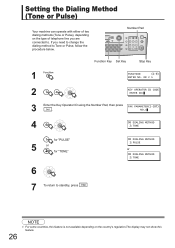Panasonic UF-7200 Support Question
Find answers below for this question about Panasonic UF-7200.Need a Panasonic UF-7200 manual? We have 1 online manual for this item!
Question posted by Anonymous-105865 on April 2nd, 2013
How Do You Set Time And Date On A Panasonic Uf720 Fax Machine?
The person who posted this question about this Panasonic product did not include a detailed explanation. Please use the "Request More Information" button to the right if more details would help you to answer this question.
Current Answers
Related Panasonic UF-7200 Manual Pages
Similar Questions
Why Is Our Fax Machine Printing 25 Copies Of Each Page?
our fax machine is printing 25 copies of each fax page. is there a way to stop this?
our fax machine is printing 25 copies of each fax page. is there a way to stop this?
(Posted by allanmojica 7 years ago)
How Do You Reset A Panasonic Uf7200 Fax Machine Back To Factory Settings
How do I set a Panasonic UF7200 fax machine back to factory defaults? Somebody changed the password ...
How do I set a Panasonic UF7200 fax machine back to factory defaults? Somebody changed the password ...
(Posted by stacieapeck 8 years ago)
How Do I Set The Fax Machine To Print Transmittal Sheets?
How do I set the fax machine to print transmittal sheets?
How do I set the fax machine to print transmittal sheets?
(Posted by gidgetgolston 10 years ago)
How Do You Change The Time On The Fax Machine Uf8200
(Posted by amyhjjln5 10 years ago)
Light (time) Flashing On Fax Machine.
Fax is not working, light (time) is flashing. I am sure that means something but can't find manual. ...
Fax is not working, light (time) is flashing. I am sure that means something but can't find manual. ...
(Posted by marybaldwin 12 years ago)