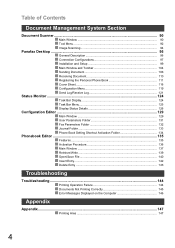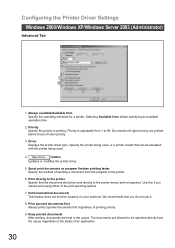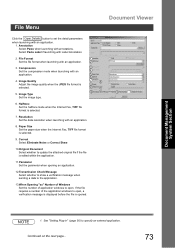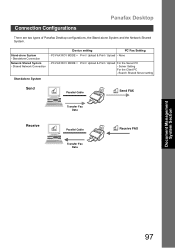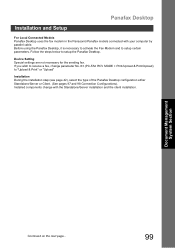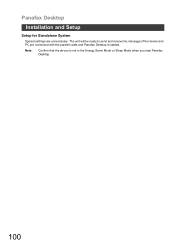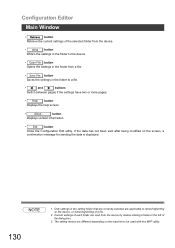Panasonic UF 4000 Support Question
Find answers below for this question about Panasonic UF 4000 - Laser Fax B/W.Need a Panasonic UF 4000 manual? We have 1 online manual for this item!
Question posted by akaplan on January 24th, 2011
Adjust Settings
I need to take fax machine of telephone and make it only fax machine. But we misplaced the manual.
Current Answers
Related Panasonic UF 4000 Manual Pages
Similar Questions
How To Set Up Scan To Email On Panasonic Uf 8200 Manual
(Posted by marlel 9 years ago)
How Do I Set The Fax Machine To Print Transmittal Sheets?
How do I set the fax machine to print transmittal sheets?
How do I set the fax machine to print transmittal sheets?
(Posted by gidgetgolston 10 years ago)
Fax Toner
I put in a new toner in my Panasonic UF 4000 and now it seems to be faxing solid black pages, how do...
I put in a new toner in my Panasonic UF 4000 and now it seems to be faxing solid black pages, how do...
(Posted by jraymoia120 12 years ago)
I Sent A Fax 3 Mos. Ago But Need Proof. How Can I Obtain A Copy Of The History ?
Sent a fax 3 mos. ago and now would like to check to see when it was sent. Wish I saved the receipt....
Sent a fax 3 mos. ago and now would like to check to see when it was sent. Wish I saved the receipt....
(Posted by paoak 13 years ago)
Panasonic Uf 4000 Fax Machine
I need to change the date on our fax machine and seems that the manual has been misplaced in our mo...
I need to change the date on our fax machine and seems that the manual has been misplaced in our mo...
(Posted by scvjcc 13 years ago)