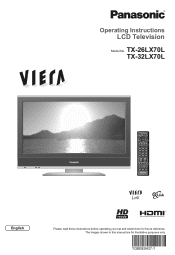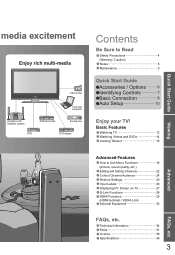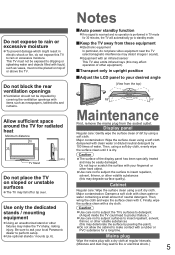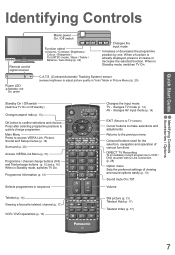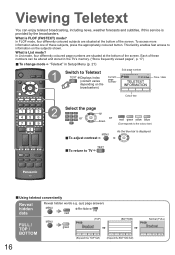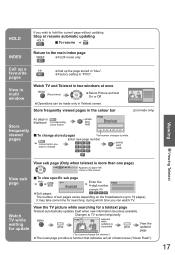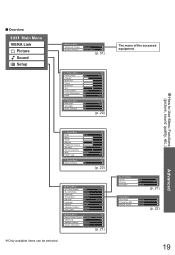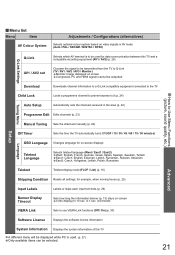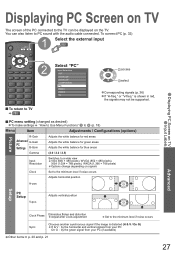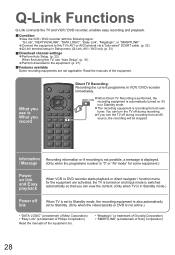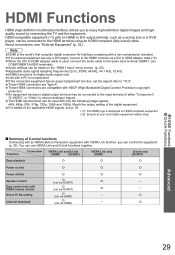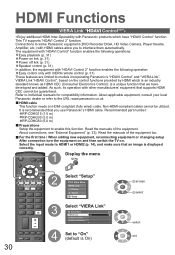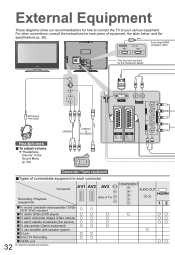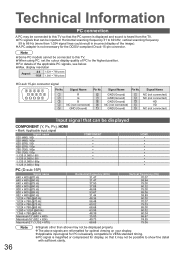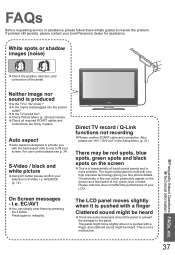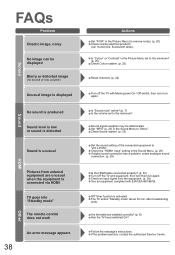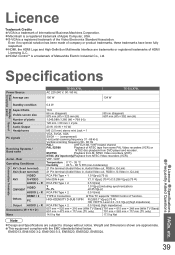Panasonic TX32LX70L Support Question
Find answers below for this question about Panasonic TX32LX70L - 32" LCD TV.Need a Panasonic TX32LX70L manual? We have 1 online manual for this item!
Question posted by seamuscrean on November 17th, 2021
Hi, Are The Speakers In Front Of This Tv At The Bottom Of The Screen Or Are They
hi, are the speakers in this tv at the bottom of the screen or are they at the back of the tv? Thank
Current Answers
Answer #2: Posted by SonuKumar on November 18th, 2021 9:45 AM
https://www.manualslib.com/manual/360860/Panasonic-Tx-26lx70.html?page=3#manual
not sure about accurate answer
Please respond to my effort to provide you with the best possible solution by using the "Acceptable Solution" and/or the "Helpful" buttons when the answer has proven to be helpful.
Regards,
Sonu
Your search handyman for all e-support needs!!
Related Panasonic TX32LX70L Manual Pages
Similar Questions
Tc-32lx700 - 32' Lcd Tv Red Light 4 Times Blinking Problem
(Posted by riyaz7868 9 years ago)
Tv Screen Is Black. Sound Coming From The Back Of Tv Sounds Like A Clock Ticking
(Posted by creason54 9 years ago)
Display Problem Of My Panasonic Lcd
my tx32lx70l panasonic lcd display off after few seconds,no picture and no voice come out. my frien...
my tx32lx70l panasonic lcd display off after few seconds,no picture and no voice come out. my frien...
(Posted by pareshsang 11 years ago)
Panasonic Viera Tc-32lx85 32' Lcd Tv. 32' Widescreen Hdtv (16:9 Aspect Ratio). B
(Posted by MikeKtfgh 12 years ago)
How Do You Install The Tv?
We moved the TV from one room to another and cannot find out booklet on how to install the TV. We ar...
We moved the TV from one room to another and cannot find out booklet on how to install the TV. We ar...
(Posted by pbaker1948 12 years ago)