Panasonic TH 50PX80U Support Question
Find answers below for this question about Panasonic TH 50PX80U - 50" Plasma TV.Need a Panasonic TH 50PX80U manual? We have 3 online manuals for this item!
Question posted by tondeMark19 on July 28th, 2014
Panasonic Th-50px80u Wall Mounting How To
The person who posted this question about this Panasonic product did not include a detailed explanation. Please use the "Request More Information" button to the right if more details would help you to answer this question.
Current Answers
There are currently no answers that have been posted for this question.
Be the first to post an answer! Remember that you can earn up to 1,100 points for every answer you submit. The better the quality of your answer, the better chance it has to be accepted.
Be the first to post an answer! Remember that you can earn up to 1,100 points for every answer you submit. The better the quality of your answer, the better chance it has to be accepted.
Related Panasonic TH 50PX80U Manual Pages
50" Plasma Tv - Page 4


...Panasonic Way, Secaucus, NJ 07094
Panasonic Consumer Electronics Company 1-877-95-VIERA (958-4372)
consumerproducts@panasonic.com
CANADIAN NOTICE: For Model TH-42PX80U, TH-50PX80U...could void the user's authority to radio or television reception, which the receiver is encouraged to try...Only use only shielded interface cables when connecting TV to radio communications. A grounding type plug ...
50" Plasma Tv - Page 5


..., keep the space between the
• Wall-hanging bracket (Angled) TY-WK42PR3U
bottom of suffocation. Doing so may affect other logos
• Image displayed in upright position! Built-up .
smoke or an abnormal odor is not done. inside the Plasma TV, if the
Set up onto the television or use only with wet hands...
50" Plasma Tv - Page 6


...) TBLX0037 (TH-50PX80U)
How to assemble (p.7)
Operating Instructions
Quick Setup Guide (For viewing HD programming)
Product Registration Card (U.S.A.) Customer Care Plan Card (U.S.A.)
Optional Accessory
Wall-hanging bracket (vertical)
TY-WK42PV3U
TY-WK42PV4W
(angle) TY-WK42PR3U TY-WK42PR4W
Note
In order to maintain the TV's performance and safety, be absolutely sure to take steps to...
50" Plasma Tv - Page 7


... tightened. Base (1)
Pole
Pole
Fix securely with assembly screws A . (Total 4 screws) Tighten screws firmly. Do not use any other TV and displays. If sufficient care is printed at the bottom of the poles. Contact your nearest Panasonic Dealer immediately. During set-up
Carry out work on a horizontal and level surface.
Otherwise the...
50" Plasma Tv - Page 9


..., visit us at: www.panasonic.com
www.panasonic.ca
9 When disconnecting the power cord, be done with the TV. Basic Connection
Example 1
TV
Connecting Antenna (To watch TV)
VHF/UHF Antenna Cable TV
VHF/UHF Antenna
• NTSC (National Television System Committee): Conventional broadcasting
• ATSC (Advanced Television Systems Committee): Digital TV Standards include digital high...
50" Plasma Tv - Page 13


...as long as the power cord is inserted into the wall outlet. Power indicator (on: red, off: no light)
Note The TV consumes a limited amount of the TV set. VIERA Link menu (p. 28-29) Selects Audio... Within about 23 feet (7 meters) in menus. (p. 20, 30, 32) Direct channel access for TV viewing (p. 16) Exits from menu screen Selects/OK/Change
Returns to previous menu
Volume up the door at "&#...
50" Plasma Tv - Page 14


... displayed. First Time Setup
"First time setup" is displayed only when the TV is turned on " (p. 24-25) is inserted into a wall outlet and when "Auto power on for store demonstration
Yes
No
select
ok...Month Day Hour Minute
2008 1 7
10 AM 10
next select
set to Menu screen (p. 24)
(TV)
(Remote)
* This setting will be skipped next time if you select "Yes", Screen enters store ...
50" Plasma Tv - Page 23


...mode to suit your taste
• Display range Picture/Brightness/Color/Sharpness: 0 - 100
Tint:
-50 - +50
Picture
+20
Brightness 0
Color
0
Tint
0
Sharpness 0
Selects a choice of Cool(blue), Normal,...picture when images corresponding to Use Menu Functions (picture, sound quality, etc.)
23 regular TV (NTSC) is "ZOOM" (p. 40)
Zoom adjust
Reduces noise, commonly called snow.
...
50" Plasma Tv - Page 26


... on link
Power off link Set Power on . VIERA LinkTM "HDAVI ControlTM"
Simultaneously control all Panasonic "HDAVI Control" equipped components using one button on the control functions provided by HDMI which have developed and added. This TV supports "HDAVI Control 3" function. It is recommended that you to HDMI1, HDMI2 or HDMI3 (p. 20...
50" Plasma Tv - Page 27


... is also automatically turned off if it is displayed.
Channel information
Channel list
○
---
--- DIGA (Panasonic DVD Recorder) will not turn off , all the GUI language information might be applied. Sound will be output from "TV" to a Panasonic theater system or Amplifier.
27 The following sequence of the DIGA, Player theater, or RAM...
50" Plasma Tv - Page 29


... on screen
Operate the equipment with the TV's remote control.
Select "Speaker output"
■Home theater: Adjustment for audio output. This function is available only when Panasonic Amplifier or Player theater is in standby mode.
■TV: The TV speakers are on automatically if it at the TV.
Selecting "Home theater" turns the equipment on...
50" Plasma Tv - Page 37
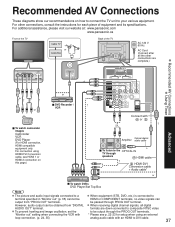
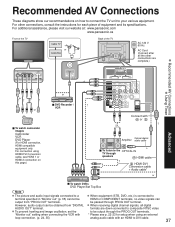
...
To prevent howling and image oscillation, set the
to your various equipment. For additional assistance, please visit our website at: www.panasonic.com
www.panasonic.ca
Front of the TV
Cable TV
or Cable Box
Back of equipment and its specifications.
be output through the PROG OUT terminals. Recommended AV Connections
These diagrams show...
50" Plasma Tv - Page 38


... connecting to HDMI 2/HDMI 3, set "VIERA Link" (under "VIERA Link setting") to the TV program
connection as shown below for HDAVI control of a single piece of this unit. Be sure.... (p. 21, 24-25).
When audio from other equipment connected to page 26-29 for connecting Panasonic HD camcorder, read the manual of the TV
AV IN
HDMI 1
HDMI 2
or
1 COMPONENT R IN
2
R
VIDEO IN
R
PROG OUT...
50" Plasma Tv - Page 41


...Panasonic Service Center for a fee from a GalleryPlayer SD Card
You can view high-definition art and photography purchased on or downloaded to 9," and "_"
The folder and file names may not be different depending on the digital camera used. GalleryPlayer provides pre-loaded SD cards with your TV... cameras compatible with a PC may be displayed. Data format for display on your television.
50" Plasma Tv - Page 42


... frequency (kHz)
15.73 31.47 45.00 33.75 67.43 67.50 26.97 27.00
vertical frequency (Hz)
59.94 59.94 59.94 ...24.00
COMPONENT
* * * *
Signals other than "GAME" to the TV with subdued room lighting. Game:
For playing video game. If you connect equipment...
VIERA Link "HDAVI ControlTM"
HDMI connections to some Panasonic equipment allow you to enjoy high-definition digital images and high-quality ...
50" Plasma Tv - Page 43


... the picture. The side bar may result. Side Bar
4:3 Screen Display
Scrolling bar
Scrolling bar: To prevent "Image retention", scrolls white vertical bar from the wall outlet. Press any mild liquid dish soap to right on either or both sides of the Plasma TV.
otherwise, the quality of the pedestal dirty.
50" Plasma Tv - Page 45


.... (p. 16) Check "HDMI 1 in", "HDMI 2 in" or "HDMI 3 in plasma displays. (Not a faulty symptom)
Check nearby electrical products (car, motorcycle, fluorescent lamp).....
If there is a problem with your local Panasonic dealer, quoting the model number and serial number ...Not a faulty symptom)
• The screen saver is activated if the TV unit is not operated for a certain time in SD mode.
•...
50" Plasma Tv - Page 46


...TH-50PX80U
Power
Plasma Display
Standby condition
Drive method Aspect Ratio Visible screen size (W × H × Diagonal)
(No. of pixels)
0.3 W
AC type 16:9 42 " class (41.6 inches measured diagonally) 36.2 " × 20.4 " × 41.6 " (922 mm × 518 mm × 1,057 mm) 786,432 (1,024 (W) × 768 (H)) [3,072 × 768 dots]
0.2 W
50... pedestal
TV Set only Including pedestal TV Set ...
50" Plasma Tv - Page 47


... pictures on standard 4:3 screen TV's, or non-expanded standard 4:3 pictures on wide screen TV's, or onscreen data in a... San Gabriel Industrial Park Carolina, Puerto Rico 00985
Panasonic Color Television Limited Warranty
Limited Warranty Coverage If your satisfaction, then... do not allow the exclusion or limitation of God. CATEGORIES PLASMA DISPLAY
ALL PARTS EXCEPT GLASS PANEL OR CRT
1 (ONE...
50" Plasma Tv - Page 49


...roads and within 50 km of original purchase. In-home service requires clear, complete and easy access to service the product, it cover any such defect for Canada)
Panasonic Canada Inc. or...product. Plasma TV / Monitor In-home service LCD TV (26 in the original carton. If removal is extended to remedy any product which has been altered or repaired in no event will Panasonic Canada ...
Similar Questions
Need Ped. Tv Stand For Th-50px80u Tv. Any Avail? Ty & Ttyl.
(Posted by hope767010 8 months ago)
Looking For A Stand For My Plasma Tv Model #th-50px80u
(Posted by aghopeforcure1964 1 year ago)
I Need Picture Of My Panasonic Plasma Th-p58v10r Wall Mount Bracket
(Posted by umarriaz 9 years ago)
Is The Th-42px80u Wall Mount Vesa Standard
(Posted by blushtenk 9 years ago)
How Do I Wall Mount My Panasonic Plasma Th-50px80u
(Posted by kaBamda 9 years ago)

