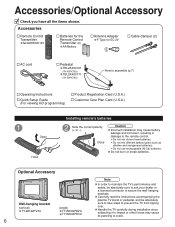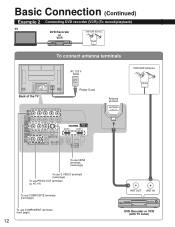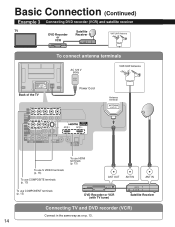Panasonic TH50PX75U Support Question
Find answers below for this question about Panasonic TH50PX75U - 50" Plasma TV.Need a Panasonic TH50PX75U manual? We have 2 online manuals for this item!
Question posted by hermansoneliot on December 11th, 2011
I Need A Pedistal/floor Stand For This Tv, Where Should I Look For The Best Deal
TH50PX75U
Current Answers
Related Panasonic TH50PX75U Manual Pages
Similar Questions
Panasonic Th-50px75u. Where Do I Plug In The Headphones Please ?
(Posted by Jowu48 1 year ago)
I Need A Pedestal Stand For This Tv. Where Do I Buy One?
I have the TV, but no stand. Don't want to wall mount it in a new house.
I have the TV, but no stand. Don't want to wall mount it in a new house.
(Posted by mistyblue1951 10 years ago)
We Have A Panasonic Viera 50 Inch Plasma Tv Model # Th-50px75u. The Settings Ha
changed and we are not able to access the proper channel selections (comp 1;HDM1 1 etc.) also plays...
changed and we are not able to access the proper channel selections (comp 1;HDM1 1 etc.) also plays...
(Posted by pghgrannynanny 10 years ago)
Where Can I Get A Replacement Stand For My Panasonic Tc-p42c2 Plasma Television?
We had our TV mounted on the wall and we now want to put it on top of a cabinet. We need to find a r...
We had our TV mounted on the wall and we now want to put it on top of a cabinet. We need to find a r...
(Posted by tbeamfarr 11 years ago)
Th-50px75u Tv; Wall Mounting Bolting Size / Length
I have a 50" Panasonic TH-50PX75U television, and I wanted to mount it on the wall. I found the bolt...
I have a 50" Panasonic TH-50PX75U television, and I wanted to mount it on the wall. I found the bolt...
(Posted by windraul 12 years ago)