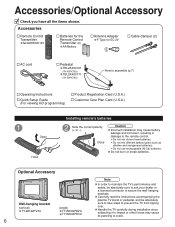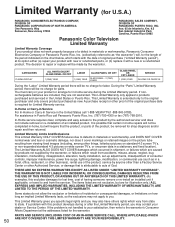Panasonic TH50PX75U Support Question
Find answers below for this question about Panasonic TH50PX75U - 50" Plasma TV.Need a Panasonic TH50PX75U manual? We have 2 online manuals for this item!
Question posted by robetrsheri0 on January 10th, 2021
Change Menu Back To English
menu is in Spanish need it in English
Current Answers
Related Panasonic TH50PX75U Manual Pages
Similar Questions
Panasonic Th-50px75u. Where Do I Plug In The Headphones Please ?
(Posted by Jowu48 1 year ago)
How Do I Clear Out Lock Password On My Panasonic Th50px600u 50' Plasma Tv?
I can't remember the lock password, how do I reset it on my Panasonic TH-50PX600U plasma? Better sti...
I can't remember the lock password, how do I reset it on my Panasonic TH-50PX600U plasma? Better sti...
(Posted by savannahboy49 9 years ago)
We Have A Panasonic Viera 50 Inch Plasma Tv Model # Th-50px75u. The Settings Ha
changed and we are not able to access the proper channel selections (comp 1;HDM1 1 etc.) also plays...
changed and we are not able to access the proper channel selections (comp 1;HDM1 1 etc.) also plays...
(Posted by pghgrannynanny 10 years ago)
Th-50px75u Tv; Wall Mounting Bolting Size / Length
I have a 50" Panasonic TH-50PX75U television, and I wanted to mount it on the wall. I found the bolt...
I have a 50" Panasonic TH-50PX75U television, and I wanted to mount it on the wall. I found the bolt...
(Posted by windraul 12 years ago)
My 50' Panasonic Tv That The Image Is Smaller When Play Direct Tv Programming
my 50' panasonic tv that the image is smaller when play direct tv programming
my 50' panasonic tv that the image is smaller when play direct tv programming
(Posted by Anonymous-38269 12 years ago)