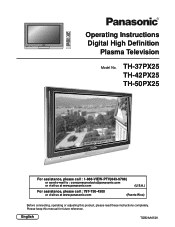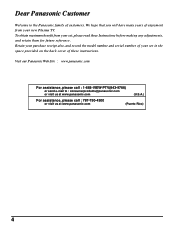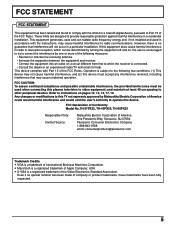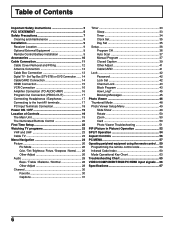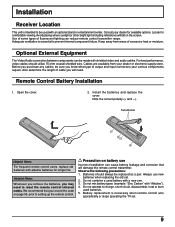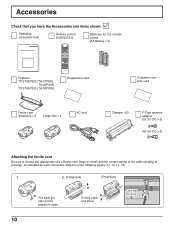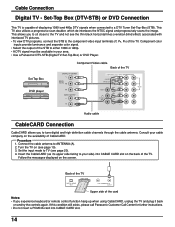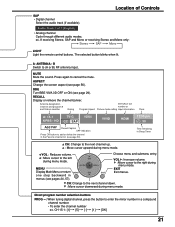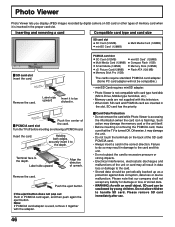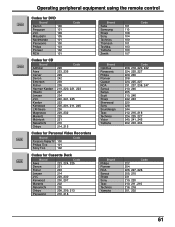Panasonic TH50PX25 Support Question
Find answers below for this question about Panasonic TH50PX25 - 50" HDTV PDP.Need a Panasonic TH50PX25 manual? We have 1 online manual for this item!
Question posted by info98155 on September 4th, 2014
How Do You Remove The Tv Stand On A Panasonic Model Th-50px25
The person who posted this question about this Panasonic product did not include a detailed explanation. Please use the "Request More Information" button to the right if more details would help you to answer this question.
Current Answers
Answer #1: Posted by rwagoner on November 8th, 2014 11:43 PM
Remove the two (slightly larger than the others) screws on each side of the back panel directly below the wall-mount screw holes. The stand can be removed from the TV if the TV is on its side, or lift the TV off the stand if upright. Don't worry f you happen to remove any of the wrong screws ... they all support the back panel, and there are a LOT of them.
Related Panasonic TH50PX25 Manual Pages
Similar Questions
I have Tv Panasonic Model Ct20r5b with a horizontal line? What can be?
I checked the vertical transistor codensadores and well I do not chart
I checked the vertical transistor codensadores and well I do not chart
(Posted by Edwinrr 8 years ago)
Panasonic Tv Stand
Hello-I own a Panasonic 42 inch TV model #TC-P42X1 and need to purchase a stand for it. The only sta...
Hello-I own a Panasonic 42 inch TV model #TC-P42X1 and need to purchase a stand for it. The only sta...
(Posted by melcovino 9 years ago)
Looking For A Stand To Put This Model Tv On A Mantle Above A Rock Fireplace.
The tv came with the house and we want to move it. Where do i go to purchase the stand? The tv is a ...
The tv came with the house and we want to move it. Where do i go to purchase the stand? The tv is a ...
(Posted by Hank78688 10 years ago)
Where Can I Find A Tv Base For Th-50px50u
(Posted by manos95 11 years ago)
Where Can I Buy A Tv Lamp Model Pt-50dl54j
(Posted by Anonymous-76744 11 years ago)