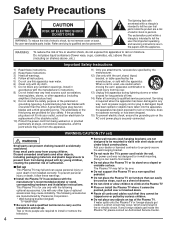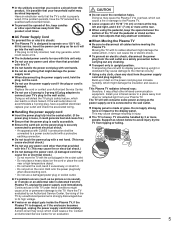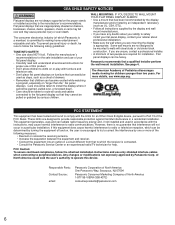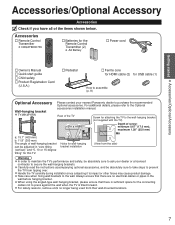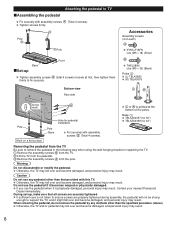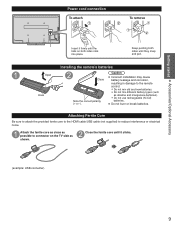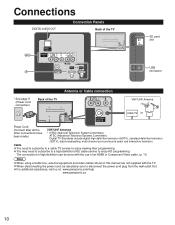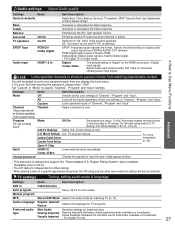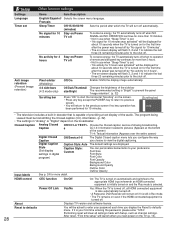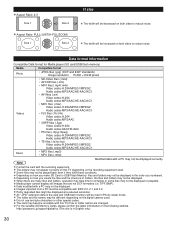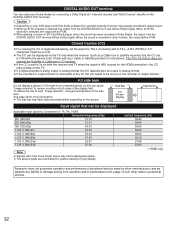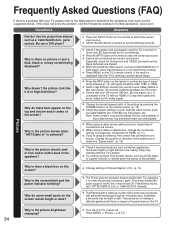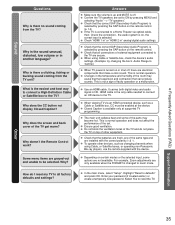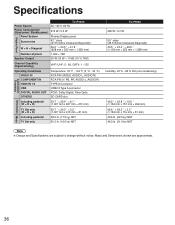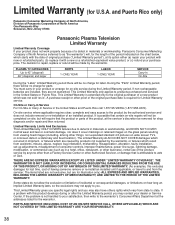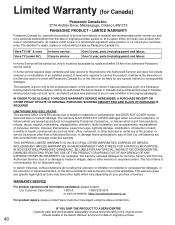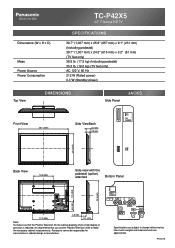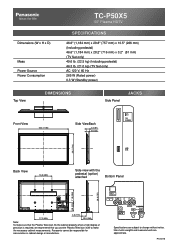Panasonic TCP42X5 Support Question
Find answers below for this question about Panasonic TCP42X5.Need a Panasonic TCP42X5 manual? We have 1 online manual for this item!
Question posted by melcovino on March 30th, 2015
Panasonic Tv Stand
Current Answers
Answer #1: Posted by BusterDoogen on March 30th, 2015 9:48 AM
I hope this is helpful to you!
Please respond to my effort to provide you with the best possible solution by using the "Acceptable Solution" and/or the "Helpful" buttons when the answer has proven to be helpful. Please feel free to submit further info for your question, if a solution was not provided. I appreciate the opportunity to serve you!
Related Panasonic TCP42X5 Manual Pages
Similar Questions
I am interested in mounting a Panasonic TH-42PX25U Plasma TV in my garage, and would like some direc...