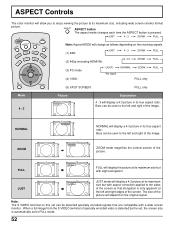Panasonic TH50PX20 Support Question
Find answers below for this question about Panasonic TH50PX20 - 50" PLASMA TV.Need a Panasonic TH50PX20 manual? We have 1 online manual for this item!
Question posted by Swizzard913 on April 24th, 2023
When Power Is Applied Tv Stays On For 12 Seconds Then Cuts Off. Power Button Fla
Current Answers
Answer #1: Posted by SonuKumar on April 24th, 2023 10:51 AM
- Check the power source: Ensure that the TV is connected to a working power outlet or power strip. If the power source is faulty, it could cause the TV to turn off after a short period.
- Check the TV's internal components: Overheating or faulty internal components such as the power supply or main board could be causing the TV to turn off. You can check for any visible signs of damage such as burnt components, swollen capacitors, or damaged circuit boards. If you notice any damage, you may need to replace the damaged parts.
- Perform a factory reset: Sometimes, a software glitch can cause the TV to malfunction. Performing a factory reset can help restore the TV's default settings and resolve any software-related issues.
- Contact a professional technician: If none of the above steps resolve the issue, it could be a more complex hardware issue that requires the expertise of a professional technician. They will be able to diagnose and repair the issue.
In any case, it's essential to exercise caution when attempting to troubleshoot or repair any electronic devices. If you're not confident in your abilities or knowledge, it's best to seek the help of a professional technician.
Please respond to my effort to provide you with the best possible solution by using the "Acceptable Solution" and/or the "Helpful" buttons when the answer has proven to be helpful.
Regards,
Sonu
Your search handyman for all e-support needs!!
Related Panasonic TH50PX20 Manual Pages
Similar Questions
Power button light blinking on Panasonic no picture for Viera AP42ST30 42" 3d Plasma HDTV. Can I res...
then it stops flashing for 5 seconds, then it flashes red 6 more times and this just goes on and on
after the tv's been turned off & we try to turn it back on the tv doesn't come on & the powe...
How Do I remove the pedestal from the tv? Would like to mount on the wall.