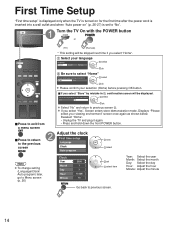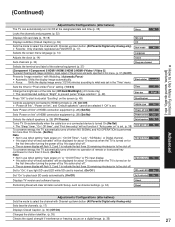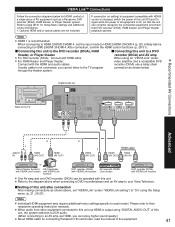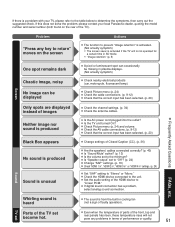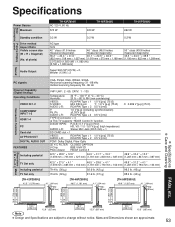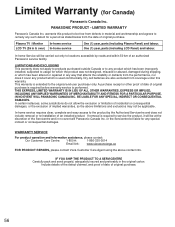Panasonic TH-50PZ800U Support Question
Find answers below for this question about Panasonic TH-50PZ800U - 50" Plasma TV.Need a Panasonic TH-50PZ800U manual? We have 2 online manuals for this item!
Question posted by amelialavender on November 11th, 2011
Power Button
after the tv's been turned off & we try to turn it back on the tv doesn't come on & the power button blinks for a few second then pauses. What is causing this?
Current Answers
Related Panasonic TH-50PZ800U Manual Pages
Similar Questions
How Do I Replace Panasonic Plasma Th-50pz800u Power Supply
(Posted by GeeMale 9 years ago)
My Panasonic 50' Dlp Tv Won't Turn On, But The Power Button Flashes Red 6 Times
then it stops flashing for 5 seconds, then it flashes red 6 more times and this just goes on and on
then it stops flashing for 5 seconds, then it flashes red 6 more times and this just goes on and on
(Posted by contrerasjerdog 11 years ago)
Th-50pz800u - Led Blinks 3 Times
I've replaced both the A and D boards but still get the 3 blinks when turning the TV on. Anyone have...
I've replaced both the A and D boards but still get the 3 blinks when turning the TV on. Anyone have...
(Posted by atthelake5 11 years ago)
How Do I Replace The Power Board On A 50' Plasma Tv
clicking noise from back of tv. will not come only after a couple of days without bothering tv.
clicking noise from back of tv. will not come only after a couple of days without bothering tv.
(Posted by w41888 12 years ago)
My 50' Panasonic Tv That The Image Is Smaller When Play Direct Tv Programming
my 50' panasonic tv that the image is smaller when play direct tv programming
my 50' panasonic tv that the image is smaller when play direct tv programming
(Posted by Anonymous-38269 12 years ago)