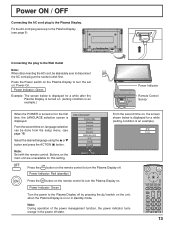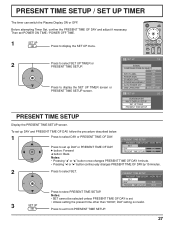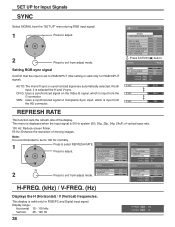Panasonic 50PH10UK Support Question
Find answers below for this question about Panasonic 50PH10UK - 50" Plasma Panel.Need a Panasonic 50PH10UK manual? We have 1 online manual for this item!
Question posted by deborahhendrick42 on November 1st, 2013
When I Turn My Tv On The Power Button Come On But Pictureandpowerdontcutoff
The person who posted this question about this Panasonic product did not include a detailed explanation. Please use the "Request More Information" button to the right if more details would help you to answer this question.
Current Answers
Related Panasonic 50PH10UK Manual Pages
Similar Questions
When Power Is Applied Tv Stays On For 12 Seconds Then Cuts Off. Power Button Fla
(Posted by Swizzard913 1 year ago)
Power Button Light Blinking On Panasonic Viera P42st30 42' 1080p 3d Plasma Hdtv.
Power button light blinking on Panasonic no picture for Viera AP42ST30 42" 3d Plasma HDTV. Can I res...
Power button light blinking on Panasonic no picture for Viera AP42ST30 42" 3d Plasma HDTV. Can I res...
(Posted by rmdspacebkfc 6 years ago)
Have A Pan 42' Hd Plas, Will Stay On But Whn Turned Off Will Not Come Back For H
My TV will stay on as long as you want, does not shut down on its own, but when turned off, will not...
My TV will stay on as long as you want, does not shut down on its own, but when turned off, will not...
(Posted by 123annette 12 years ago)
How Do I Replace The Power Board On A 50' Plasma Tv
clicking noise from back of tv. will not come only after a couple of days without bothering tv.
clicking noise from back of tv. will not come only after a couple of days without bothering tv.
(Posted by w41888 12 years ago)
Power Button
after the tv's been turned off & we try to turn it back on the tv doesn't come on & the powe...
after the tv's been turned off & we try to turn it back on the tv doesn't come on & the powe...
(Posted by amelialavender 12 years ago)