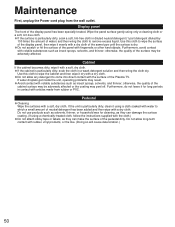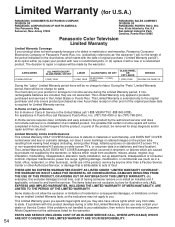Panasonic TH-42PZ77U Support Question
Find answers below for this question about Panasonic TH-42PZ77U - 42" Plasma TV.Need a Panasonic TH-42PZ77U manual? We have 2 online manuals for this item!
Question posted by Bernard464 on July 17th, 2011
10 Blink Light
The power light blinking 10 times-no picture-set is 3 years old-out of warranty-how much to fix-est?
Current Answers
Related Panasonic TH-42PZ77U Manual Pages
Similar Questions
Power Light Blinks Ten Times
no picture no sound,power light blinks 10 times
no picture no sound,power light blinks 10 times
(Posted by thesnuts 7 years ago)
Is There A Pedestal Or Stand For Tv Model #th-42pz77u?
(Posted by jbtjr 10 years ago)
My Panasonic Hd Tv Th42pz77u - The Sound Quits From Time To Time.
I set it to auto instead of analog or digital. Does that matter?
I set it to auto instead of analog or digital. Does that matter?
(Posted by sittsm001 12 years ago)
Th-42pz77u 10 Blinking Light Problem That Seems To Be All Over The Internet. Is
Is it Power supply or power board or video board. and what is the part number I need to order?
Is it Power supply or power board or video board. and what is the part number I need to order?
(Posted by mkennedy 12 years ago)
My Panasonic Plasma Tv Model Th-37pd25 Red Led Blinks 12 Times
Iwas watching my Panasonic plasma TV model # CT-36G32 The screen went black and the green power LD t...
Iwas watching my Panasonic plasma TV model # CT-36G32 The screen went black and the green power LD t...
(Posted by fixertim1957 14 years ago)