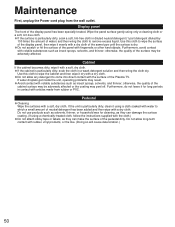Panasonic TH-42PZ77U Support Question
Find answers below for this question about Panasonic TH-42PZ77U - 42" Plasma TV.Need a Panasonic TH-42PZ77U manual? We have 2 online manuals for this item!
Question posted by mkennedy on December 20th, 2011
Th-42pz77u 10 Blinking Light Problem That Seems To Be All Over The Internet. Is
Is it Power supply or power board or video board. and what is the part number I need to order?
Current Answers
Related Panasonic TH-42PZ77U Manual Pages
Similar Questions
Th-42pz77u How To Access Service Menu
(Posted by ottoapa 10 years ago)
Is There A Pedestal Or Stand For Tv Model #th-42pz77u?
(Posted by jbtjr 10 years ago)
Panasonic Th-50px50u 10 Blinks No Power
(Posted by pzmo12 11 years ago)
Blinking Lights
10 blinking lights and the tv won't turn on. what to do? 2008 purchase.
10 blinking lights and the tv won't turn on. what to do? 2008 purchase.
(Posted by lmhebert 12 years ago)
10 Blink Light
The power light blinking 10 times-no picture-set is 3 years old-out of warranty-how much to fix-est?
The power light blinking 10 times-no picture-set is 3 years old-out of warranty-how much to fix-est?
(Posted by Bernard464 12 years ago)