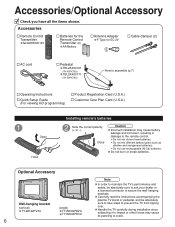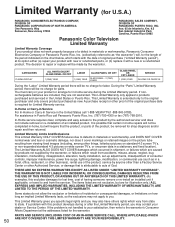Panasonic TH-42PX75U Support Question
Find answers below for this question about Panasonic TH-42PX75U - 42" Plasma TV.Need a Panasonic TH-42PX75U manual? We have 2 online manuals for this item!
Question posted by revatejoh on October 25th, 2013
How To Adjust Th-42px75u With Out Remote
The person who posted this question about this Panasonic product did not include a detailed explanation. Please use the "Request More Information" button to the right if more details would help you to answer this question.
Current Answers
Related Panasonic TH-42PX75U Manual Pages
Similar Questions
How To Update Firmware On 42pd60u (42' Plasma Tv) To Watch Netflix ? It Ask Me T
it ask me email address but doesn't let me to press the ok option need firmware updates any help Pla...
it ask me email address but doesn't let me to press the ok option need firmware updates any help Pla...
(Posted by msafius 7 years ago)
How To Remove Back Panel Of Pnasonic Plasma Tv Model Th-42px75u?
(Posted by paumil 10 years ago)
Where To Buy A Panasonic Th-42px75u Tv Stand
(Posted by stelxbizz 10 years ago)
Can You Buy Pedestal Base For Panosonic 42 Plasma Tv
(Posted by smtinti 10 years ago)
Th-42px75u Pedestal
How/where can we get a replacement pedestal for a TH-42PX75U?
How/where can we get a replacement pedestal for a TH-42PX75U?
(Posted by ssulli28852 12 years ago)