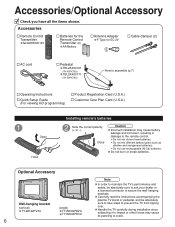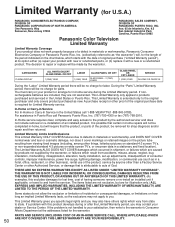Panasonic TH-42PX75U Support Question
Find answers below for this question about Panasonic TH-42PX75U - 42" Plasma TV.Need a Panasonic TH-42PX75U manual? We have 2 online manuals for this item!
Question posted by paumil on May 7th, 2014
How To Remove Back Panel Of Pnasonic Plasma Tv Model Th-42px75u?
The person who posted this question about this Panasonic product did not include a detailed explanation. Please use the "Request More Information" button to the right if more details would help you to answer this question.
Current Answers
Related Panasonic TH-42PX75U Manual Pages
Similar Questions
What Model Stand For Panasonic Model #: Th-42px75u
(Posted by hacrlynb 9 years ago)
Th-42px75u Pedestal
How/where can we get a replacement pedestal for a TH-42PX75U?
How/where can we get a replacement pedestal for a TH-42PX75U?
(Posted by ssulli28852 12 years ago)
Where Can I Find A Base Stand For Plasma Tv Model Th-42px6u?
My parents bought a Panasonic 42"" plasma tv from Costco a few years ago. The model # is TH-42PX6U. ...
My parents bought a Panasonic 42"" plasma tv from Costco a few years ago. The model # is TH-42PX6U. ...
(Posted by tsimmons59 12 years ago)
My Panasonic Plasma Tv Model Th-37pd25 Red Led Blinks 12 Times
Iwas watching my Panasonic plasma TV model # CT-36G32 The screen went black and the green power LD t...
Iwas watching my Panasonic plasma TV model # CT-36G32 The screen went black and the green power LD t...
(Posted by fixertim1957 14 years ago)