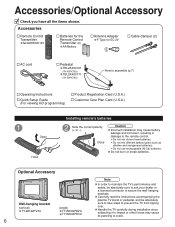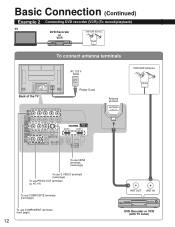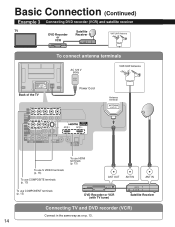Panasonic TH-42PX75U Support Question
Find answers below for this question about Panasonic TH-42PX75U - 42" Plasma TV.Need a Panasonic TH-42PX75U manual? We have 2 online manuals for this item!
Question posted by Anonymous-131938 on March 2nd, 2014
I Have A 27 Inch Model Ct-27d30b, I Just Bought An Antenna I Can't See Anything.
I have a 27 inch model CT-27D30B, I just bought an antenna I can't see anything. i don't know what to do.i recently had cable boughti decided that i wanted to use a atenna better. can someone help me please. thanks
Current Answers
Related Panasonic TH-42PX75U Manual Pages
Similar Questions
How To Remove Back Panel Of Pnasonic Plasma Tv Model Th-42px75u?
(Posted by paumil 10 years ago)
What Model Stand For Panasonic Model #: Th-42px75u
(Posted by hacrlynb 10 years ago)
I Need Power Supply Part # For Panasonic Th42px80u... Please Help Thanks
(Posted by Anonymous-132091 10 years ago)
Tv Will Not Turn On Times.please Help.
Thank You
It is blinking 11 times
It is blinking 11 times
(Posted by lsoderberg 10 years ago)