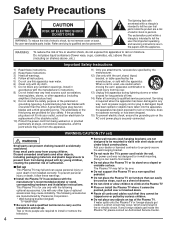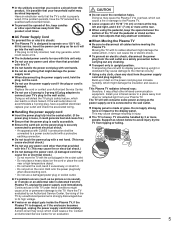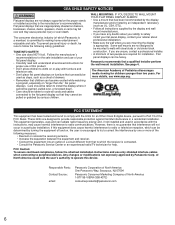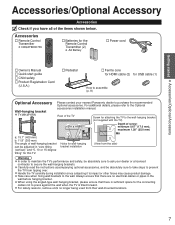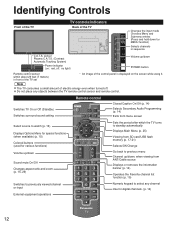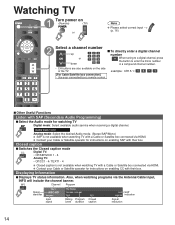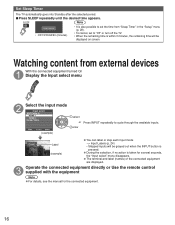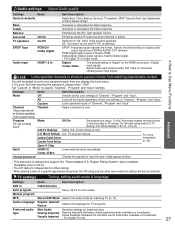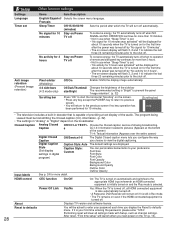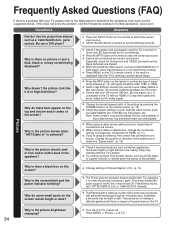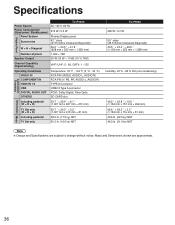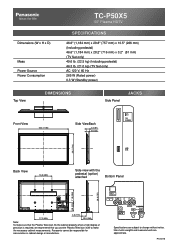Panasonic TCP50X5 Support Question
Find answers below for this question about Panasonic TCP50X5.Need a Panasonic TCP50X5 manual? We have 1 online manual for this item!
Question posted by wwwdeshawngaddis on November 17th, 2013
What Steps To Do When My Tv Goes Into Shutdown Mode An The Red Indicater Light I
The person who posted this question about this Panasonic product did not include a detailed explanation. Please use the "Request More Information" button to the right if more details would help you to answer this question.
Current Answers
Related Panasonic TCP50X5 Manual Pages
Similar Questions
Power Out /red Blinking Light
My television doesn't turn on it only has a red blinking light and i would like to know what is goin...
My television doesn't turn on it only has a red blinking light and i would like to know what is goin...
(Posted by ezamora2590 9 years ago)
My Tv Won't Turn On - Red Power Light Blinks 8 Times In A Row. Is There A Fix?
(Posted by mossman 9 years ago)
Panasonic Pt-61lcz7 Tv Blinks Green Then Red Wont Turn On
(Posted by jakk6hayko 10 years ago)
In My Tv Settings The Preffed Audio Type Is Shaded Why?
(Posted by heyitsme95 11 years ago)
Tv Runs Great, However The Power Light
Does Not Work.
Can I order this light from somewhere?
Can I order this light from somewhere?
(Posted by RobertLalande 11 years ago)