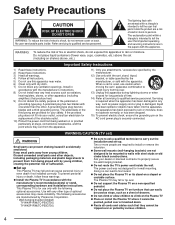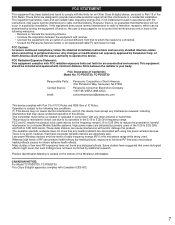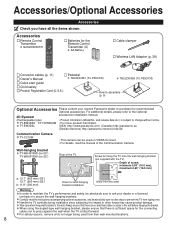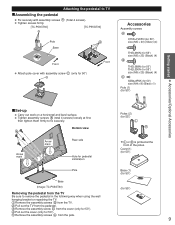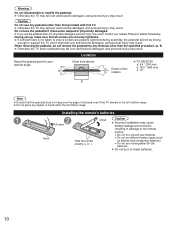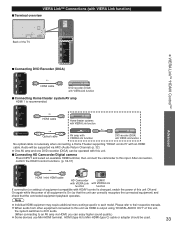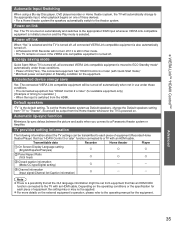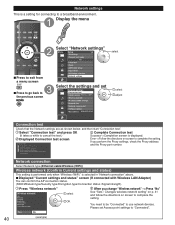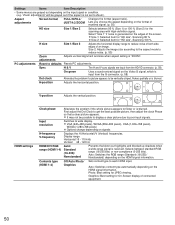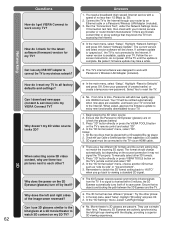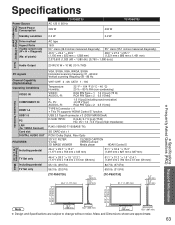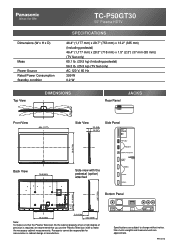Panasonic TCP50GT30 Support Question
Find answers below for this question about Panasonic TCP50GT30.Need a Panasonic TCP50GT30 manual? We have 1 online manual for this item!
Question posted by aaronportenga on August 11th, 2011
Saving Home Theater Setting In Viera Link So It Works When You Turn Tv Back On.
I have my Yamaha receiver hooked up to the TV via a HDMI cable in the arc HDMI input. In order to get the TV to play sound through the reciever I have to go to Viera Link and choose Home Theater. Problem is I have to do this everytime I turn the TV back on. Why won't this setting save so it just does it automatically everytime I turn on the set?
Current Answers
Related Panasonic TCP50GT30 Manual Pages
Similar Questions
My Viera Link Is Stuck On Network Camera
Panasonic # TC-P50S30 when I go to viera link it won't let me select. It is stuck on network camera ...
Panasonic # TC-P50S30 when I go to viera link it won't let me select. It is stuck on network camera ...
(Posted by cowboyseven 11 years ago)
How Do I Connect Catv And Can A Universal Remote Work This Tv?
(Posted by Kendallsabin 11 years ago)
Remote Control Won't Work With Tv
Have Panasonic CT 360d11E and remote is not working with it (not turning it o"on") at all. The remot...
Have Panasonic CT 360d11E and remote is not working with it (not turning it o"on") at all. The remot...
(Posted by Gemmahayden 11 years ago)
New Tv And There Is A Thin Horizontal Line That Rolls From The Bottom To The Top
(Posted by ajcadt 12 years ago)
Power Turns Off
after watching the TV for about 3 hours the TV just turns off by itself. Then I turn it on again and...
after watching the TV for about 3 hours the TV just turns off by itself. Then I turn it on again and...
(Posted by stevepokorny 12 years ago)