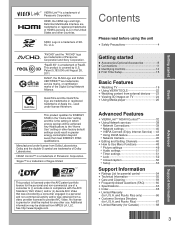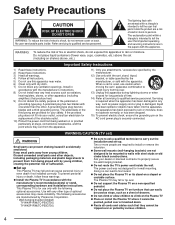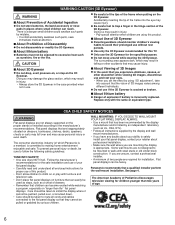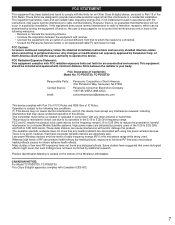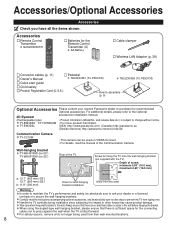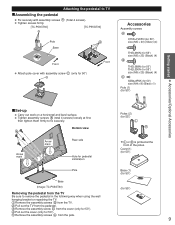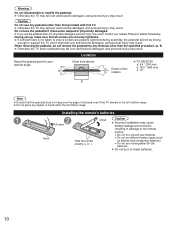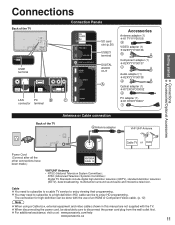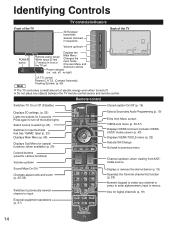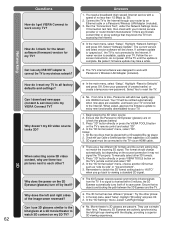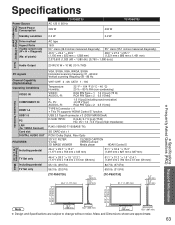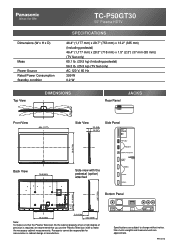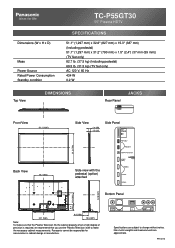Panasonic TCP50GT30 Support Question
Find answers below for this question about Panasonic TCP50GT30.Need a Panasonic TCP50GT30 manual? We have 1 online manual for this item!
Question posted by stevepokorny on August 1st, 2011
Power Turns Off
after watching the TV for about 3 hours the TV just turns off by itself. Then I turn it on again and a bout three min later it turns off again.
Current Answers
Related Panasonic TCP50GT30 Manual Pages
Similar Questions
How Do We Connect Pandora To Our Panasonic Model No. Tc-47le54?
(Posted by scidahoranch 11 years ago)
Panasonic Tc-l32c5 32' Tv Setup With Shaw Remote Control
Hello i just bought a panasonic tv,i tried to setup my tv with my shaw cable box and with shaw remot...
Hello i just bought a panasonic tv,i tried to setup my tv with my shaw cable box and with shaw remot...
(Posted by rtedls 11 years ago)
How To Get Schematic Of Main Power Board For Panasonic Tc-p50x3
(Posted by donalddesi 11 years ago)
Saving Home Theater Setting In Viera Link So It Works When You Turn Tv Back On.
I have my Yamaha receiver hooked up to the TV via a HDMI cable in the arc HDMI input. In order to ge...
I have my Yamaha receiver hooked up to the TV via a HDMI cable in the arc HDMI input. In order to ge...
(Posted by aaronportenga 12 years ago)