Panasonic TC55LE54 Support Question
Find answers below for this question about Panasonic TC55LE54.Need a Panasonic TC55LE54 manual? We have 1 online manual for this item!
Question posted by saraRe on November 13th, 2013
Tc-55le54 Wireless Signal On The Tv Cant Get
The person who posted this question about this Panasonic product did not include a detailed explanation. Please use the "Request More Information" button to the right if more details would help you to answer this question.
Current Answers
There are currently no answers that have been posted for this question.
Be the first to post an answer! Remember that you can earn up to 1,100 points for every answer you submit. The better the quality of your answer, the better chance it has to be accepted.
Be the first to post an answer! Remember that you can earn up to 1,100 points for every answer you submit. The better the quality of your answer, the better chance it has to be accepted.
Related Panasonic TC55LE54 Manual Pages
TC47LE54 User Guide - Page 2


... viewing (2)
20
HDMI connection notice
21
HDMI connection caution
22
Input signal
23
For best picture
Picture mode
24
Auto brightness (ECO)
25
Aspect
26
Aspect info.
27
For best audio
Basic adjustments
28
Advanced audio
29
Computer on TV
2
Watching TV
Cable / Satellite / Fiber with a box
Initial setting
11
Antenna / Cable service...
TC47LE54 User Guide - Page 3


... PC screen
30
PC adjustments (1)
31
PC adjustments (2)
32
Input signal
33
Internet services "VIERA Connect"
Connect to network
Network connections (1)
34
Network connections (2)
35
Network connections (3)
36
Network connections (4)
37
Network settings
Setting menu
38
Connection test
39
Network connection
40
Wireless network settings
41
IP address/DNS settings
42
Proxy...
TC47LE54 User Guide - Page 11
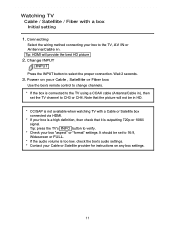
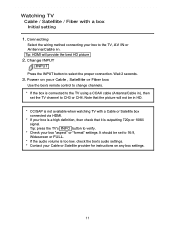
....
3. Power on any box settings.
11 Tip: HDMI will not be set the TV channel to select the proper connection. Note that the picture will provide the best HD picture
2. Watching TV
Cable / Satellite / Fiber with a Cable or Satellite box connected via HDMI.
*... method connecting your box is a high definition, then check that it is outputting 720p or 1080i signal. It should be in .
TC47LE54 User Guide - Page 16
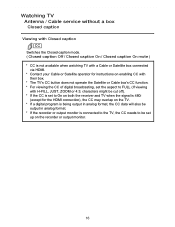
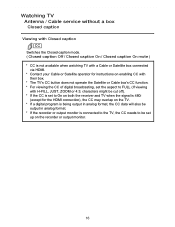
... caption Off / Closed caption On / Closed caption On mute ) * CC is not available when watching TV with a Cable or Satellite box connected
via HDMI. * Contact your Cable or Satellite operator for the HDMI connection...set to On on both the receiver and TV when the signal is connected to the TV, the CC needs to be set
up on enabling CC with
their box. * The TV's CC button does not operate the Satellite or...
TC47LE54 User Guide - Page 18


... / Picture mode / Aspect ratio / Sleep timer remaining time / Clock
2. Set favorite: Set favorite channel Edit CH caption: Edit the channel identifier Signal meter: Check the antenna's signal strength
* Options menu is only available when the TV is using the Antenna/Cable input, not when using Cable or Satellite box.
18 Information banner
Displays...
TC47LE54 User Guide - Page 21
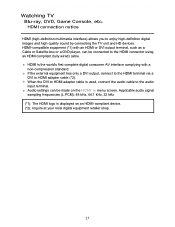
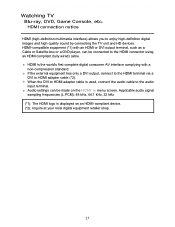
... DVI to enjoy high-definition digital images and high-quality sound by connecting the TV unit and HD devices. Watching TV
Blu-ray, DVD, Game Console, etc. HDMI is used, connect the audio... cable to the HDMI connector using an HDMI compliant (fully wired) cable. Applicable audio signal sampling frequencies (L....
TC47LE54 User Guide - Page 22


... terminal can produce one of either "COMPONENT IN", or "VIDEO IN" to receive analog signals. The HDMI connectors are compatible with HDCP (High-Bandwidth Digital Content Protection) copyright protection.
Ensure that the device being connected to the TV can be connected to "16:9". If the connected device has an aspect adjustment function...
TC47LE54 User Guide - Page 23
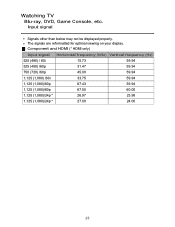
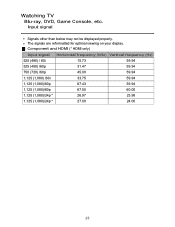
Watching TV
Blu-ray, DVD, Game Console, etc. Component and HDMI (* HDMI only)
Input signal Horizontal frequency (kHz) Vertical frequency (Hz)
525 (480) / 60i
15.73
59.94
525 (480) /60p... (1,080)/24p *
26.97
23.98
1,125 (1,080)/24p *
27.00
24.00
23 The signals are reformatted for optimal viewing on your display. Input signal
Signals other than below may not be displayed properly.
TC47LE54 User Guide - Page 29


...
HDMI in speakers. Enhances bass sound and provides powerful sound.
Watching TV
For best audio
Advanced audio
MENU Menu > Audio > Advanced audio
Settings A.I . Enhances audio L/R response when listening to "Off" when using external speakers. Ideal for the HDMI connection. (Digital input signal)
Select audio input terminal when a DVI cable is selected. Switches...
TC47LE54 User Guide - Page 31


Uses a synchronized signal on TV
PC adjustments (1)
MENU Menu > Picture > PC adjustments
Settings Reset to defaults Sync
Dot clock H-position V-position
Options...cursor button.
Alleviates the problem if a picture appears to factory default
settings. The H and V sync signals are input from the G connector. Adjusts the vertical position using left /right cursor button.
31
Watching...
TC47LE54 User Guide - Page 32


... the appropriate screen resolution.
Switches to poor input signals. First adjust the Dot Clock to flicker or is blurred.
Displays the H (Horizontal)/V (Vertical) frequencies.
VGA (640 x 480 pixels), WVGA (852 x 480 pixels), XGA (1,024 x 768 pixels), WXGA (1,280 x 768 pixels)
Options change depending on TV
PC adjustments (2)
MENU Menu > Picture > PC adjustments...
TC47LE54 User Guide - Page 33


... can be input are reformatted for optimal viewing on TV
Input signal
Signals other than below may not be displayed properly if the signals exceed 1,200 lines.)
Input signal
640 x 480 @60 852 x 480 @60 800 x 600 @60 1,024 x 768 ....89 60.32 60.00 59.87 60.02 60.04
33 Watching TV
Computer on your display. The signals are those with a horizontal scanning frequency of 15 to 110 kHz and vertical...
TC47LE54 User Guide - Page 34


... service cannot be used for HD picture quality, respectively. Select wired or wireless connection
If the Cable/DSL modem is far from your Broadband service provider
If you don't have... Internet service from the TV and/or you have more TVs in the house, you may want to use a wireless network.
34 If you already have only one TV set, you may choose a wired ...
TC47LE54 User Guide - Page 35


... features without Broadband network environment. DLNA Certified media server (for connecting various pieces of equipment and want to connect the TV, you can just connect the TV directly to network
Network connections (2)
3. TV
(Wireless LAN Adapter)
USB Wireless LAN Adapter
Access point
- Internet services "VIERA Connect"
Connect to the equipment with a LAN cross cable.
35
TC47LE54 User Guide - Page 41


... by pressing a connection button. Or select connection method (below) with / and press Display Wireless networks and select access point. Search again: Search again an available wireless network within the range.
* Wi-Fi Protected Setup is displayed on the TV on setting of the access point to which to the access point by 11n...
TC47LE54 User Guide - Page 51


...
If the Cable/DSL modem is far from your Broadband service provider
If you already have more TVs in the house, you may want to network
Network connections (1) 1. Home network "DLNA"
Connect to use a wireless network.
51 Dial-up Internet service cannot be used for HD picture quality, respectively. If you don...
TC47LE54 User Guide - Page 52


... environment. Modem - Connecting to network
Network connections (2)
3. TV
(Wireless LAN Adapter)
USB Wireless LAN Adapter
Access point
-
Hub, Router - Wireless connection If you are using the network for example, PC, etc.)
* To use only DLNA features, you could also use a Wireless LAN and Access point to connect the TV to the equipment with a LAN cross cable...
TC47LE54 User Guide - Page 58


...which to complete the setting. Home network "DLNA"
Network settings
Wireless network settings
Wireless network settings Select Wireless network settings with color key and follow the directions on screen to... connection button. Search again: Search again an available wireless network within the range.
* Wi-Fi Protected Setup is displayed on the TV on the access point. WPS (push button): You...
TC47LE54 User Guide - Page 116


...in analog format, the CC data will also be set to ON on both the receiver and TV when the signal is 480i (except for instructions. If the CC is being output in analog format. Convenience features...or output monitor.
116 The CC can be cut off). If a digital program is set up on the TV only when the receiver (such as a Cable box or satellite receiver) has the CC set the aspect to ...
TC47LE54 User Guide - Page 117


...Audio Return Channel (ARC) is a function that enables digital sound signals to be sent via an HDMI cable back from the TV to equipment (Blu-ray Disc player, DVD recorder DIGA, HD Camcorder...Default speakers Speaker control
Power off link
HDAVI Control 2 or VIERA Link control only with the TV's remote control
later
Unselected device energy save (for available equipment
only)
HDAVI Control 3 or...
Similar Questions
Panasonic Tv Tc-55le54 How Do You Set To Factory Settings
(Posted by visuERC25 10 years ago)
Does Panasonic Tc-55le54 Tv Have Analog Audio Output Reviews
(Posted by haSPIC 10 years ago)
What Screws To Use For Hanging Panasonic Viera Tc-55le54 Tv
(Posted by damcra 10 years ago)
Difference Between Panasonic Tc-55le54 And Tc-55le50?
Difference between Panasonic TC-55LE54 and TC-55LE50?
Difference between Panasonic TC-55LE54 and TC-55LE50?
(Posted by rjmays75 11 years ago)

