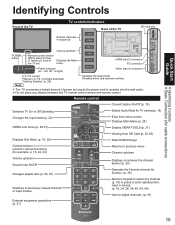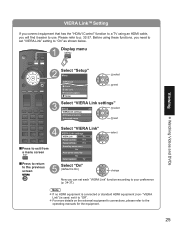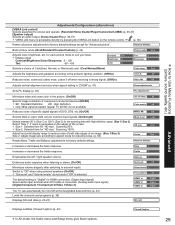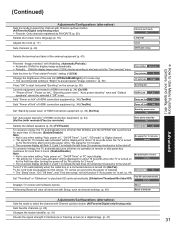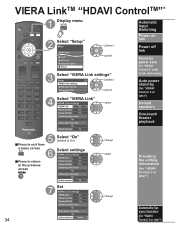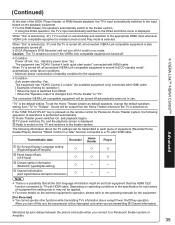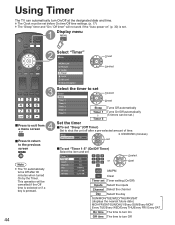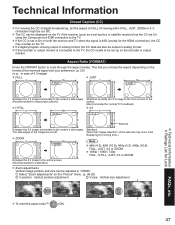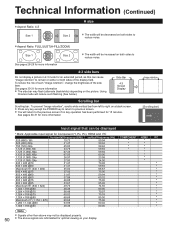Panasonic TC-50PS14 Support Question
Find answers below for this question about Panasonic TC-50PS14 - 49.9" Plasma TV.Need a Panasonic TC-50PS14 manual? We have 3 online manuals for this item!
Question posted by borach58 on May 10th, 2021
The Power Light Just Blinks No Picture How Can I Reset Tv?
The person who posted this question about this Panasonic product did not include a detailed explanation. Please use the "Request More Information" button to the right if more details would help you to answer this question.
Current Answers
Answer #1: Posted by Technoprince123 on May 10th, 2021 8:41 PM
Please response if this answer is acceptable and solw your problem thanks
Related Panasonic TC-50PS14 Manual Pages
Similar Questions
6 Blink Code
I have replaced the power supply board and installed a new SD card and I am still getting the 6 blin...
I have replaced the power supply board and installed a new SD card and I am still getting the 6 blin...
(Posted by Williamzachary1972 8 years ago)
No Sound Or Picture Power Light 9 Blinks
Tc-p58s1, No Sound, No Picture, Power Light Blinks 9 Times
Tc-p58s1, No Sound, No Picture, Power Light Blinks 9 Times
(Posted by cva42rm2 10 years ago)
How To Repair 1 Blink Issue On Panasonic Tc50px14
tv wont power on afer a few secons go to 1 blink mode
tv wont power on afer a few secons go to 1 blink mode
(Posted by rgrayj 11 years ago)
I Am Looking For A Pedestal Assembling For Plasma Tv 42' Model Tc-42px14
(Posted by normagutierrez 12 years ago)
My Plasma Tv Won't Turn On. The Red Power Light Is Blinking On The Tv.
(Posted by davejoyous 12 years ago)