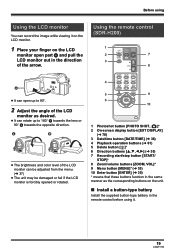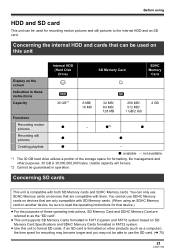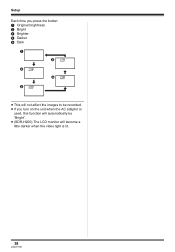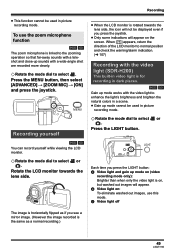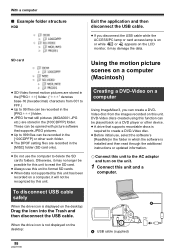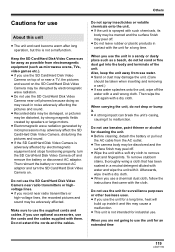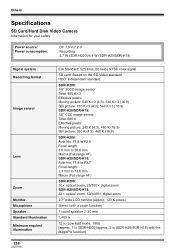Panasonic SDR H18 Support Question
Find answers below for this question about Panasonic SDR H18 - 30GB Hard Disk Drive Camcorder.Need a Panasonic SDR H18 manual? We have 1 online manual for this item!
Question posted by MTAN on July 1st, 2012
Lcd Broke For My Sdrh18--where Can I Buy That Part Only
The person who posted this question about this Panasonic product did not include a detailed explanation. Please use the "Request More Information" button to the right if more details would help you to answer this question.
Current Answers
Related Panasonic SDR H18 Manual Pages
Similar Questions
My Video Sd Camera Sdr-s71 Turn Off When I Open Lcd Scren ?
my video sd camera SDR-S71 turn off when i open LCD scren ?
my video sd camera SDR-S71 turn off when i open LCD scren ?
(Posted by yogeshviresh 8 years ago)
Disks For Camcorder
I just purchased a used camcorder. I don't know where to buy the small disks that are needed to reco...
I just purchased a used camcorder. I don't know where to buy the small disks that are needed to reco...
(Posted by phillygirl1 9 years ago)
Panasonic Hdc Hs60
My panasonic HDC-HS60 is display message "Now reading data..." forever until I remove the battery. C...
My panasonic HDC-HS60 is display message "Now reading data..." forever until I remove the battery. C...
(Posted by acadie53 11 years ago)
Replace Hard Drive
We purchased a second H18 to allow our old H18's HD a place to read and content collected after the ...
We purchased a second H18 to allow our old H18's HD a place to read and content collected after the ...
(Posted by michaelabeale 11 years ago)
Lcd Monitor Is Not Working
The monitor faded an dis now black. Can I fix or replace the monitor?
The monitor faded an dis now black. Can I fix or replace the monitor?
(Posted by Howardr675 12 years ago)