Panasonic SCXH70 Support Question
Find answers below for this question about Panasonic SCXH70.Need a Panasonic SCXH70 manual? We have 2 online manuals for this item!
Question posted by charlesmccorm1979 on January 26th, 2013
How Do I Make It Region Free
how can i make my panasonic sc-xh70 region free?
Current Answers
There are currently no answers that have been posted for this question.
Be the first to post an answer! Remember that you can earn up to 1,100 points for every answer you submit. The better the quality of your answer, the better chance it has to be accepted.
Be the first to post an answer! Remember that you can earn up to 1,100 points for every answer you submit. The better the quality of your answer, the better chance it has to be accepted.
Related Panasonic SCXH70 Manual Pages
SCXH70 User Guide - Page 1
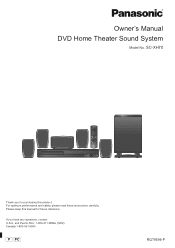
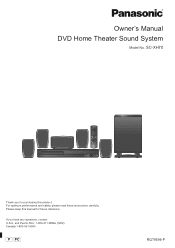
If you for purchasing this manual for future reference. SC-XH70
Thank you have any questions, contact: U.S.A. and Puerto Rico: 1-800-211-PANA (7262) Canada:1-800-561-5505
[_P_] [PC]
RQT9596-P
Owner's Manual DVD Home Theater Sound System
Model No. For optimum performance and safety, please read these instructions carefully. Please keep this product.
SCXH70 User Guide - Page 2


... the battery if you can cause electrolyte leakage and may cause a fire. - System Main unit Speaker system
Subwoofer
Front speakers Center speaker Surround speakers
SC-XH70 SA-XH70 SB-HF10 SB-HC10 SB-HS10 SB-HW71
Accessories
Please check and identify the supplied accessories. ≥ The illustrations shown may differ from the apparatus...
SCXH70 User Guide - Page 6
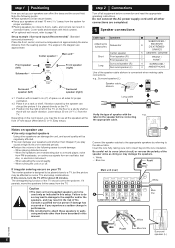
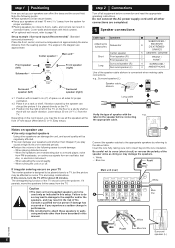
.... Caution
≥ The main unit and supplied speakers are reverberating due to a record player, noise
from FM broadcasts, or continuous signals from the TV.
Vibration caused by referring ... distorted sound. - The demagnetizing function of the speaker cable stickers is convenient when making cable connections. Consult a qualified service person if damage has occurred or if you experience...
SCXH70 User Guide - Page 7
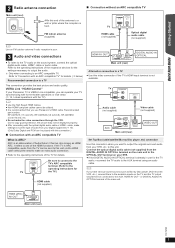
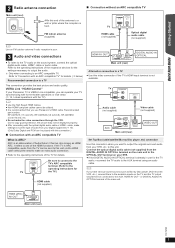
...m/9.8 ft), RP-CDHS50 (5.0 m/16.4 ft), etc. ≥ Do not make an extra audio connection.
≥ Refer to the operating instructions of the TV... terminal using an audio cable.
ARC is already in use Panasonic's HDMI cable. Connect the optical digital audio cable (not ...of Audio Return Channel, also known as Blu-ray Disc player, DVD recorder, VCR, etc.), connect them to the available inputs...
SCXH70 User Guide - Page 9
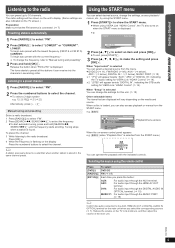
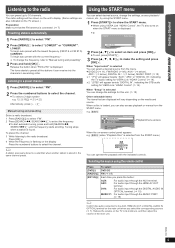
...[3, 4, 2, 1]8 to select "FM". 2 Press [SEARCH6, SEARCH5]? e.g. [DVD-V]
DVD/CD
Playback Disc TOP MENU(DVD) MENU(DVD)
Home theater
Playback/menu access
Input select Setup
When the on the display
Press the... Control" (B 14). §2 "(STB)" will vary depending on the TV screen.)
Preparation Make sure that the FM antenna is connected. (B 7)
Presetting stations automatically
1 Press [RADIO]4 to...
SCXH70 User Guide - Page 10
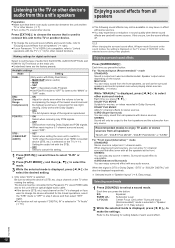
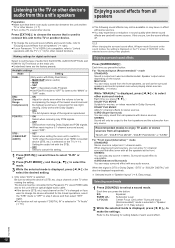
...OPTICAL and
HDMI AV OUT terminal on the TV when making the setting.
Making settings for setting details of an HDMI connected device (STB.... (B 7) ≥ Turn on the TV screen if "DVD/CD" is unavailable. When changing the surround sound effect, Whisper... sound effects from all speakers" (B right).
≥ If your Panasonic TV is VIERA Link compatible, refer to select the desired setting....
SCXH70 User Guide - Page 11
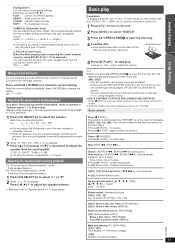
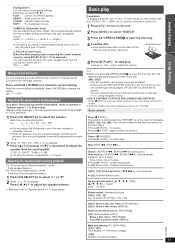
... number
11 OFF
Basic play
Preparation To display the picture, turn on the unit.
2 Press [DVD]4 to select "DVD/CD".
3 Press [< OPEN/CLOSE]2 to open the disc tray.
4 Load the disc. ≥...CH SELECT]F to adjust the
speaker level for each speaker. SUBW LVL (Subwoofer level) You can make is retained and recalled every time you press the button:
e.g. Only the contents in "Speaker layout...
SCXH70 User Guide - Page 13
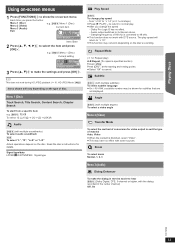
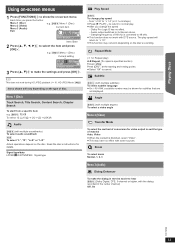
... 1 (Disc) Current item
Exit T 1 C1 1/5 D 5
Off
O
Title Search
Item name
2 Press [3, 4, 2, 1]8 to hear [DVD-V] (Dolby Digital, DTS, 3-channel or higher, with some sources.
Zoom
To select zoom Normal, 1, 2, 3
Menu 3 (Audio)
Dialog Enhancer
To make the settings and press [OK]8. e.g. [DVD-V] Menu 1 (Disc) Current setting
T1 C1
1/5 D 5
Off
O
Chapter Search
3 Press [3, 4]8 to "k1...
SCXH70 User Guide - Page 14


Refer to STB setting in "Making settings for digital audio input" (B 10). Refer to TV audio setting in Easy setup (B 8) or ...using "DVD/CD" as the source, set to "0". - For details, refer also to the operating instructions for TV audio link. Speaker selection
You can use this unit's remote control (B 4). ≥ If you turn off when you press [Í]1, only this unit, and a Panasonic TV...
SCXH70 User Guide - Page 15


... press [OK]8.
5 Press [3, 4]8 to select the item and press [OK]8.
6 Press [3, 4]8 to make the settings and press [OK]8.
≥ To return to the previous screen, press [RETURN]D. ≥ To...player settings
1 Press [DVD]4 to select "DVD/CD".
2 Press [START]B to show the START menu.
3 Press [3, 4]8 to select "Setup" and press [OK]8.
e.g. [DVD-V]
DVD/CD
Playback Disc TOP MENU(DVD) MENU(DVD...
SCXH70 User Guide - Page 17


...for making
data discs). Follow the on -screen instructions.
Enter the 4-digit password with video Including SVCD (Conforming to IEC62107)
Indicated as
[DVD-V] [MP3] [JPEG]
DVD-R DL
≥ DVD-Video Format
[DVD-V]
rR... possible. The TV screen will be played
Commercial discs
Type of media/ Logo
DVD-Video
Remarks
High quality movie and music discs
Video CD
Music discs with the ...
SCXH70 User Guide - Page 18
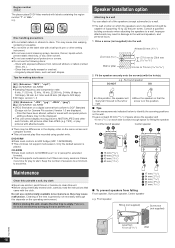
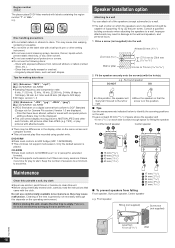
...conform to 5/16q)
2 Fit the speaker securely onto the screw(s) with labels containing the region number "1" or "ALL". Front speaker
String (not supplied)
Screw eye (not supplied)...Playing Discs
Other Operations
Region number [DVD-V]
The player plays DVD-Video marked with the hole(s). Failure to a wall. Tips for making data discs
[MP3] (Extension: ".MP3", ".mp3") Disc: DVD-R/RW, CD-R/RW ...
SCXH70 User Guide - Page 19


...of the check points, or if the solutions indicated in sound when you reside in the U.S.A. While "DVD/CD" is the source and there is changed. All settings will automatically follow the information from the TV....track has still picture data. This is set . Troubleshooting guide
Before requesting service, make the following guide do not solve the problem, refer to standby mode after the ...
SCXH70 User Guide - Page 20


...disc the unit cannot play;
EZ SyncTM is a trademark of the FM antenna. "DVD Logo" is a trademark of Panasonic Corporation.
Getting Started
Playing Discs
Menu is selected.
Change the audio to "480i"....frequency changes and the step is heard.
Preset the stations manually. "/ Incorrect Disc Region"
Only DVD-Video discs that is a power supply problem. insert one on the TV or...
SCXH70 User Guide - Page 22


... COVERS failures due to : npcparts@us directly at www.panasonic.com/BatteryHandling as is". The warranty ALSO DOES NOT COVER... AS LISTED UNDER "LIMITED WARRANTY COVERAGE". or make Customer Service and Literature requests by anyone other than...incidental or consequential damages, or limitations on the chart below ) DVD Home Theater System Home Theater Audio System SD Memory Cards, Rechargeable ...
SCXH70 User Guide - Page 23


...may not be free from the date...PANASONIC PRODUCT - warrants this warranty.
One (1) year, parts and labour
This warranty is not exhaustive, but for whom it with a new or a refurbished equivalent value product, or (c) refund your nearest Authorized Servicentre. IN NO EVENT WILL PANASONIC CANADA INC.
One (1) year, parts and labour Panasonic BD/DVD Product - LIMITED WARRANTY
Panasonic...
Service Manual - Page 8
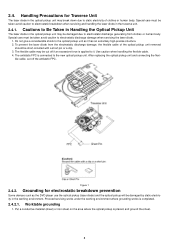
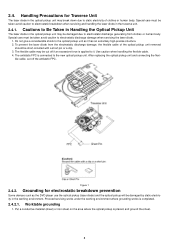
... flexible cable. 4. Grounding for Traverse Unit
The laser diode in the optical pickup unit may be damaged due to the optical pickup unit as the DVD player use the optical pickup (laser diode) and the optical pickup will be damaged by static electricity in the optical pickup unit may break down due...
Service Manual - Page 11


.... Mass and dimensions are subject to IEC62107
*2 MPEG-1 Layer 3, MPEG-2 Layer 3
*3 Windows Media Audio Ver.9.0 L3
ONot compatible with the Panasonic SD multi cameras
or DVD video recorders. Solder:
This model uses lead free solder (PbF).
4 Specifications
Main unit SA-PT75PH
OGENERAL
Power supply:
AC 110 V to 127 V / 220 V to 240 V, 50/60...
Service Manual - Page 30
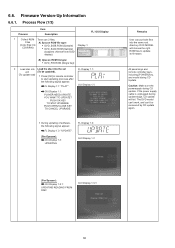
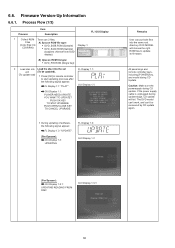
GUI Display 1.1:
PLAYER NEED UPDATE.
The DVD model can't work, and can't be updated).
(To update rate)
Press [OK] in remote ...
FL/ GUI Display
1 Collect ROM There are invalid during CD Update. DVD MODEL will fail.
PUSH OK KEY TO STAY UPGRADE. PUSH OPEN/CLOSE KEY TO CANCEL UPGRADE. Caution: Make sure the powersupply during update stage, CD update will choose the right ROM...
Service Manual - Page 121


...
1P WHITE WIRE 1 (VOLTAGE-SMPS)
1P BLUE WIRE 1 (VOLTAGE-SMPS)
5P WIRE (FL-DVD) 1
TRAVERSE DECK
401
RAEX0017Z-V TRAVERSE UNIT
1
P1
RPGX3045
P2
RPNX0649
P3
RPFX1010
PACKING MATERIALS
PACKING...CABINET
AND
CHASSIS
11P FFC (DVD- 1 COMPONENT)
50P FFC (MAIN- 1 DVD)
17P FFC (PANEL- 1 MAIN)
7P FFC (MECHA- 1 DVD)
15P CABLE (SMPS- 1 MAIN)
PANASONIC BADGE 1
DVD LID ASS'Y
1
DAMPER ...
Similar Questions
Connectivity
hi can the sound system be linked up directlly to a samsung smart tv and not using the dvd player
hi can the sound system be linked up directlly to a samsung smart tv and not using the dvd player
(Posted by ph1l16 10 years ago)
Panasonic Sc-xh70 Home Theater System With Dvd Firmware Update
(Posted by fpapana 10 years ago)
How To Eject Dvd From Player When It Say Lock
(Posted by Anonymous-114706 10 years ago)
Dvd Player Model Dv-220kv Service Manual Required Please Help Me
Hi The Dvd Player is not switching On and sometimes if it switches On the Disc does'nt Start so im...
Hi The Dvd Player is not switching On and sometimes if it switches On the Disc does'nt Start so im...
(Posted by jerrylewis89 11 years ago)
Operating Dvd Player
the dvd player keeps saying wrong kind of disk
the dvd player keeps saying wrong kind of disk
(Posted by vmetcalf62 12 years ago)

