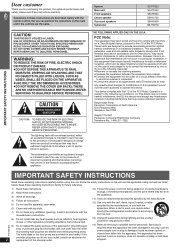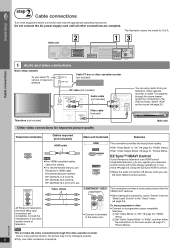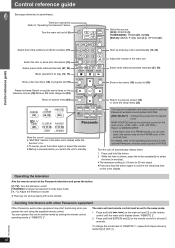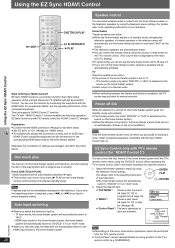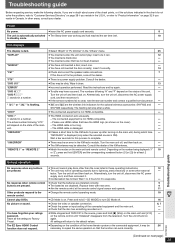Panasonic SC-PT650 Support Question
Find answers below for this question about Panasonic SC-PT650 - CD-DVD Home Theater.Need a Panasonic SC-PT650 manual? We have 1 online manual for this item!
Question posted by Onenation73 on February 4th, 2012
Can I Use This Model For Surround For The Tv
The person who posted this question about this Panasonic product did not include a detailed explanation. Please use the "Request More Information" button to the right if more details would help you to answer this question.
Current Answers
Related Panasonic SC-PT650 Manual Pages
Similar Questions
Panasonic Dvd Home Theater Model Sa Pt750 To A 4k Smart Tv
How to hook up a Panasonic DVD home theater model SA PT750 to a INSIGNIA 4K 55" smart TV
How to hook up a Panasonic DVD home theater model SA PT750 to a INSIGNIA 4K 55" smart TV
(Posted by dagwoods2017 2 years ago)
Panasonic Sc Pt650 Cd Dvd Home Theater
Is Stuck On Close
Hello Please help. no matter what I do the display still shows close on my Panasonic Sc Pt650 Cd Dvd...
Hello Please help. no matter what I do the display still shows close on my Panasonic Sc Pt650 Cd Dvd...
(Posted by johnfraser 11 years ago)
Panasonic Dvd Home Theater Sound System Sc-pt650
I'm unable to open the DVD/CD tray and theres a "locked" message on the display. How do I solve this...
I'm unable to open the DVD/CD tray and theres a "locked" message on the display. How do I solve this...
(Posted by symigits 12 years ago)
How Do I Set The Cd Random Option
(Posted by Anonymous-44980 12 years ago)
I Have Dvd Home Theater Sound System Model Sa-pt670. That Is Stuck And Will Not
I'm getting an error message that says CHGR ERROR. How do I rest this??
I'm getting an error message that says CHGR ERROR. How do I rest this??
(Posted by irvb1966 12 years ago)