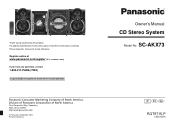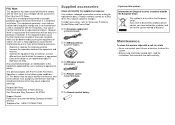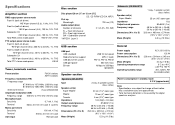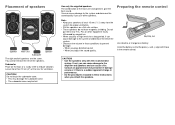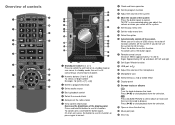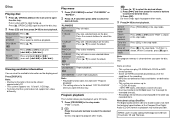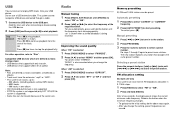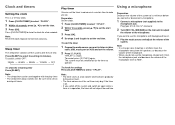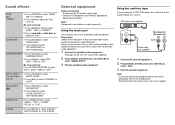Panasonic SCAKX73 Support Question
Find answers below for this question about Panasonic SCAKX73.Need a Panasonic SCAKX73 manual? We have 1 online manual for this item!
Question posted by cdlira on January 11th, 2023
I Have A Panasonic Model No.sa-akx73 Cd Stereo System. My Woofer Wires Got Eaten
My SubWoofer to SB-WAKX73 the female part to the wired head was chewed off. I need to replace it or buy a new subwoofer for my Panasonic Model SA-AKX73 CD STEREO SYSTEM.
Current Answers
Answer #1: Posted by SonuKumar on January 12th, 2023 9:05 AM
Please respond to my effort to provide you with the best possible solution by using the "Acceptable Solution" and/or the "Helpful" buttons when the answer has proven to be helpful.
Regards,
Sonu
Your search handyman for all e-support needs!!
Related Panasonic SCAKX73 Manual Pages
Similar Questions
Model Kx-tg6841 Echo Feedback When Talking
How do I get rid of echo feedback when talking on Model KX-TG6841 telephone?
How do I get rid of echo feedback when talking on Model KX-TG6841 telephone?
(Posted by dlr0311 9 years ago)
Sa-btt770
Where can I find a download for the Panasonic model # SA-BTT770? Can not find anywhere online.
Where can I find a download for the Panasonic model # SA-BTT770? Can not find anywhere online.
(Posted by msmalley54 9 years ago)
How Do I Factory Reset My Panasonic Sa-btt268
I want to factory reset my dvd player panasonic model number sa-btt268
I want to factory reset my dvd player panasonic model number sa-btt268
(Posted by jonjoves0201 10 years ago)
Panasonic Sa-btt 770 And Sound Settings
Last year we bought a Panasonic SA-BTT 770 home theater system. The sound of all movies goes via 5.1...
Last year we bought a Panasonic SA-BTT 770 home theater system. The sound of all movies goes via 5.1...
(Posted by jeannettevanalphen 11 years ago)
Panasonic Radio/cd Player
Model - Sc-hc55db
Where can i buy the two hooks required to suspend pthe player on the ewall please ?
Where can i buy the two hooks required to suspend pthe player on the ewall please ?
(Posted by diane195 11 years ago)