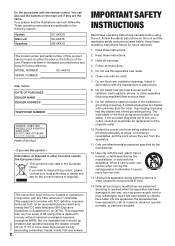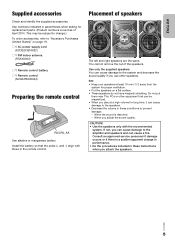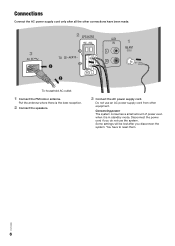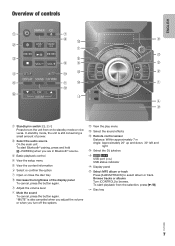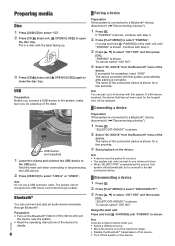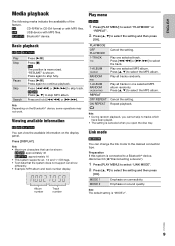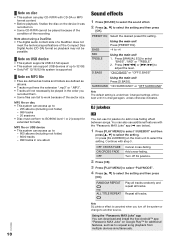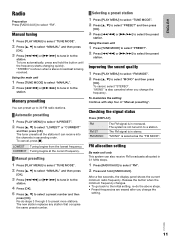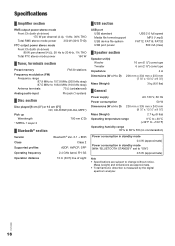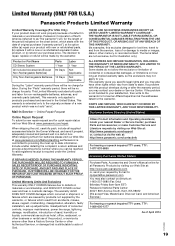Panasonic SC-AKX18 Support Question
Find answers below for this question about Panasonic SC-AKX18.Need a Panasonic SC-AKX18 manual? We have 1 online manual for this item!
Question posted by 1958kt1958 on December 3rd, 2017
Please Could You Send Me A Manual Of My Hi Fi System
The person who posted this question about this Panasonic product did not include a detailed explanation. Please use the "Request More Information" button to the right if more details would help you to answer this question.
Current Answers
Answer #1: Posted by Odin on December 3rd, 2017 8:02 AM
As you may or may not know, we're an independent help site not connected with Panasonic. These days hard copies of manuals are typically available only in the package in which a new product is sold. Your best chance of getting one--and it's a slight chance at best--is to ask Panasonic. (Use the contact information here--https://www.contacthelp.com/panasonic/customer-service.) My recommendation however is that you use the online manual at https://www.manualslib.com/manual/861851/Panasonic-Sc-Akx18.html. As you'll find, it's searchable and easily navigable.
Hope this is useful. Please don't forget to click the Accept This Answer button if you do accept it. My aim is to provide reliable helpful answers, not just a lot of them. See https://www.helpowl.com/profile/Odin.
Related Panasonic SC-AKX18 Manual Pages
Similar Questions
Please Could You Send Me A Manual For My Panasonic Music System. Serial Number I
Please could you send me a manual for my music system Panasonic hi fi serial number is Sc-AKX18
Please could you send me a manual for my music system Panasonic hi fi serial number is Sc-AKX18
(Posted by 1958kt1958 6 years ago)
The Blutooth On My Hifi Sc-akx18 Issue
my s4mini will connect to the blutooth but all my friend with higher end devices cannot connect . Ca...
my s4mini will connect to the blutooth but all my friend with higher end devices cannot connect . Ca...
(Posted by leechrislc 7 years ago)
Manual For Sa-ak500 Panasonic Stereo System.
I would like to get the manual for a Panasonic SA-AK500 stereo system. It is not on the list.Can you...
I would like to get the manual for a Panasonic SA-AK500 stereo system. It is not on the list.Can you...
(Posted by sskatz28 10 years ago)
Where Would I Be Able To Get A Remote Control For The Stereo System For As-ak240
(Posted by Anita1967 11 years ago)