Panasonic SAPT770 Support Question
Find answers below for this question about Panasonic SAPT770 - DVD THEATER RECEIVER.Need a Panasonic SAPT770 manual? We have 1 online manual for this item!
Question posted by biasd01 on June 4th, 2011
Subwoofer
Where can I buy replacement subwoofer for my Panasonic sa pt770?
Current Answers
There are currently no answers that have been posted for this question.
Be the first to post an answer! Remember that you can earn up to 1,100 points for every answer you submit. The better the quality of your answer, the better chance it has to be accepted.
Be the first to post an answer! Remember that you can earn up to 1,100 points for every answer you submit. The better the quality of your answer, the better chance it has to be accepted.
Related Panasonic SAPT770 Manual Pages
Dvd Theater Receiver - Page 1
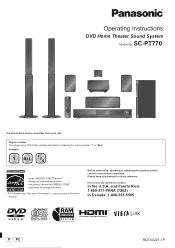
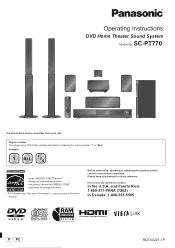
... Puerto Rico: 1-800-211-PANA (7262) In Canada: 1-800-561-5505
[_P_] [_PC_]
RQTX0221-1P SC-PT770
The illustrations shown may differ from your unit. Before connecting, operating or adjusting this product, please read the instructions completely.
If you have any questions contact
In the U.S.A. Operating Instructions
DVD Home Theater Sound System
Model No.
Dvd Theater Receiver - Page 2


... ONLY IN THE U.S.A. RQTX0221
2
System Main unit Front speakers Center speaker Surround speakers Subwoofer Digital transmitter Wireless system
SC-PT770 SA-PT770 SB-HF770 SB-HC470 SB-HS470 ...For wireless system) The following two conditions: (1) This device may not cause harmful interference, (2) This device must accept any interference received, including
interference that may receive radio ...
Dvd Theater Receiver - Page 4
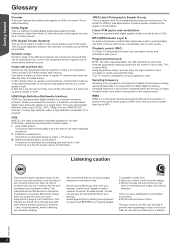
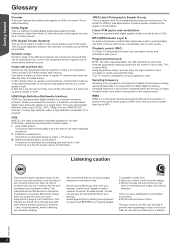
...DVD-Video, codes frames using these 3 picture types.
Reference
RQTX0221
4 Getting Started
Playing Discs
Other Operations
Glossary
Decoder A decoder restores the coded audio signals on a single cable. DTS (Digital Theater Systems) This surround system...unit supports highdefinition video output (720p, 1080i, 1080p) from stereo (2-channel) audio, these fields one tenth of sound that...
Dvd Theater Receiver - Page 5


... Radio antenna connections 10 step 4 AC power supply cord connections 11
step 5 Preparing the wireless system 11
step 6 Preparing the remote control 11
Setting up the radio 13 Presetting stations automatically 13 ...Random play 20
Using navigation menus 21 Playing data discs 21 Playing RAM and DVD-R/-RW (DVD-VR) discs 21
Using on-screen menus 22
Other Operations
Using the VIERA...
Dvd Theater Receiver - Page 7


... is a convenient way to get the ideal surround sound from the TV. Subwoofer
Front
Place to the right or left
speakers
of the TV, on your ...If the interference persists, try moving the other devices interfere with thick curtains. [Note] Keep your home theater system. The demagnetizing function of fire.
e.g.
Setup example Place the front, center, and surround speakers at least...
Dvd Theater Receiver - Page 8


... selector The surround selector switch must be set in the center position.
8 Getting Started
step 3 Connections
Turn off all other connections are complete.
2
3
Wireless system
Main unit
6 SUBWOOFER
521
R
L
CENTER FRONT
OPTICAL IN
Y
AUX
L
PB
R
AV OUT PR
COMPONENT VIDEO OUT VIDEO OUT
1 Digital transmitter connection
Digital transmitter Insert fully until all...
Dvd Theater Receiver - Page 9
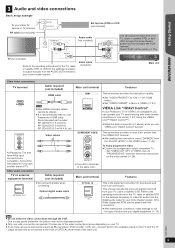
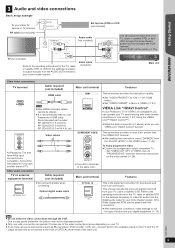
...Panasonic's HDMI cable. To enjoy progressive video ≥ Connect to suit the type of the main unit. This unit can decode the surround signals received from the digital audio output to your home theater system... (I/P)" in Menu 4 (HDMI) (B 23).
R
Select "AUX" as Blu-ray player, DVD recorder, VCR, etc.), connect them to the available inputs on the menu screen (B 28).
Choose...
Dvd Theater Receiver - Page 13
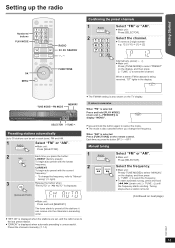
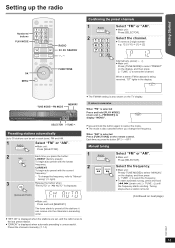
...10
Select "FM" or "AM".
≥ Main unit: Press [SELECTOR]. When a stereo FM broadcast is being received, "ST" lights in ascending order.
≥ "SET OK" is displayed when the ... [1] B [2]
Alternatively, press [X, W]. ≥ Main unit:
Press [-TUNE MODE] to 30 stations can receive into the channels in the display.
CURRENT: To begin auto preset with the current frequency.§
§ To...
Dvd Theater Receiver - Page 15
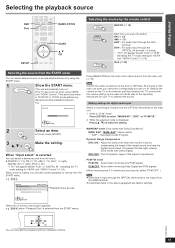
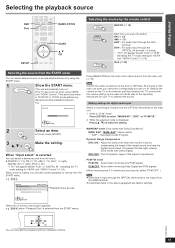
...DVD-V] (when "Playback Disc" is input through the AUX
terminal.
PCM OFF: Select when receiving Dolby Digital and PCM signals.
(When receiving..." (B 24). e.g. [DVD-V]
DVD/CD Playback Disc TOP MENU (DVD) MENU (DVD)
Input select
Home theater
Playback/menu access
Press [... Dolby Dual Mono):
MAIN, SAP§, MAIN+SAP§ (stereo audio) § "SAP" = Secondary Audio Program
Dynamic Range...
Dvd Theater Receiver - Page 16


...with some sources, or when headphones are used with stereo sources. (Surround output will be output to the front speakers and the subwoofer from the front speakers, as well as it is ...no effect with some sources. Each time you press [2, 1]: HEAVY: Adds punch to rock. Subwoofer level You can make is effect. CLEAR: Clarifies higher sounds.
Center Focus (Effective when playing ...
Dvd Theater Receiver - Page 17


...
Playing Discs
Adjusting the speaker output level manually
Preparation ≥ To display the picture, turn on the main unit's display when you can adjust SW (Subwoofer) only if the disc includes a subwoofer channel and "ÎPLII" is selected, press [2, 1]. While the speaker channel is displayed, press [-CH SELECT].
Dvd Theater Receiver - Page 22
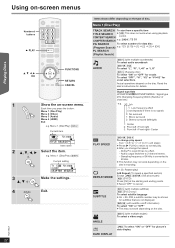
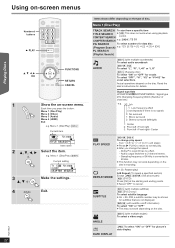
...] (Still picture part) [VCD] (SVCD) Press [OK] at the starting and ending points. ≥ Select "OFF" to 2-channel stereo. - Menu 1 (Disc/Play) [DVD-V]
Current setting
T 1 C1 1:ENG 3/2.1ch
OFF
1 :ENG
CHAPTER SEARCH
3
Make the settings. Read the disc's instructions for vocal selections
Actual operations depend on the
disc's ...
Dvd Theater Receiver - Page 25


...this unit's operation menu by using the TV menu settings. e.g. [DVD-V]
DVD/CD Playback Disc TOP MENU (DVD) MENU (DVD)
Input select
Home theater
Playback/menu access
OK RETURN
≥ The START menu can also ...unit's speakers or the TV speakers by using a button on the START menu (B 15). Home theater This unit's speakers are active. ≥ When you turn off this unit is 2-channel audio....
Dvd Theater Receiver - Page 27


...) ≥ iPod 4th generation (40GB) ≥ iPod 4th generation (20GB) ≥ iPod mini (4GB, 6GB)
Compatibility depends on the software version of the speakers (except subwoofer) to a wall. ≥ The wall or pillar on the main unit's display during iPod charging
in main unit standby mode. ≥ Check iPod to the...
Dvd Theater Receiver - Page 29


... screen is shown if "RATINGS" (B 28) is This returns all the speakers, except for the subwoofer, should be output and may differ from the audio settings of the main unit.)
≥ OFF:...to the capability of the slideshow.
Please enter
the same password, then turn off and on DVD-RAM or DVD-R/-RW.
radio mode - Reference
LANGUAGE Choose the language for the on the TV screen.
&#...
Dvd Theater Receiver - Page 31


...Camera File system) Version 1.0 are displayed. -
DVD-R/RW ≥ Discs must conform to service the unit beyond that described in proper working condition. In Canada, contact the Panasonic Canada ...]
DVD-RAM DVD-R/RW CD-R/RW
".MP3" ".mp3"
≥ This unit does not support ID3 tags. ≥ Sampling frequency and compression rate:
-
Replacement parts-When parts need replacing ensure...
Dvd Theater Receiver - Page 32
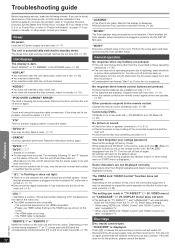
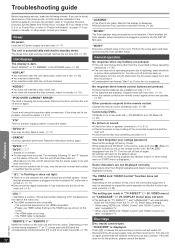
... Alternatively, turn the unit off .
Check
that the wireless system is plugged into the household AC outlet and is turned on...Reference "NODISC" ≥ You have forgotten your dealer. Replace them with "HDAVI Control 2 or
later" compatible TV
Disc... CD Mode off and on the main unit and remote control. "DVD H∑∑" "DVD F stands for it . The HDMI cable is displayed. "REMOTE ...
Dvd Theater Receiver - Page 33


...the number of connected devices. ≥ When using the HDMI connection, ensure that the wireless system is plugged into the AC outlet and is fully inserted into the slot of disc. Restore ...iPod photos/videos on the TV. ≥ Ensure the video connection to the VIDEO OUT terminal on DVD-
No subtitles. Press [EXT-IN] to select the corresponding source. (B 9, 15)
Picture size does...
Dvd Theater Receiver - Page 34


..., 2 speaker system (Bass reflex...Subwoofer...Stereo, 3.5 mm (1/8z) jack
Calibration Mic
Sensitivity
100 mV, 1.4 k≠
Terminal
Mono, 3.5 mm (1/8z) jack
DISC SECTION
Discs played [8 cm (3z) or 12 cm (5z)]
(1) DVD (DVD-Video) (2) DVD-RAM (DVD-VR, MP3§2, 5, JPEG§4, 5) (3) DVD-R (DVD-Video, DVD-VR, MP3§2, 5, JPEG§4, 5)
(4) DVD-R DL (DVD-Video, DVD-VR) (5) DVD-RW (DVD-Video, DVD...
Dvd Theater Receiver - Page 39
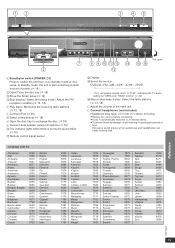
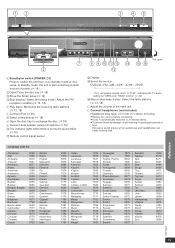
Remote control signal sensor
< Display
= Select the source DVD/CD#FM#AM#AUX§#D-IN§#IPOD
§ "(TV)" will appear ... FM reception condition (B 13, 18)
5 Play discs / Memorize the receiving radio stations (B 13, 18)
6 Connect iPod (B 26) 7 Select a disc directly (B 18) 8 Open the disc tray to 2-channel stereo. ≥ To prevent hearing damage, avoid listening for prolonged periods of ...
Similar Questions
Hello, I Was Wondering How To Hookup A Ps3 And A Xbox 360 To The Theater System?
(Posted by Stealthmode10116 7 months ago)
Manual For Sa-ak500 Panasonic Stereo System.
I would like to get the manual for a Panasonic SA-AK500 stereo system. It is not on the list.Can you...
I would like to get the manual for a Panasonic SA-AK500 stereo system. It is not on the list.Can you...
(Posted by sskatz28 10 years ago)
Panasonic Saht730 - Dvd Theater Receiver Hook Up
Can I route the sound from my TV through the theater to take advantage of it's speakers?
Can I route the sound from my TV through the theater to take advantage of it's speakers?
(Posted by crn1967 10 years ago)
Can I Program My Universal Remote To Controll Pan Sapt770?
(Posted by Anonymous-118987 10 years ago)
My Surround Sound System Is Locked. How Can I Remove The Dvd?
(Posted by mlymber 11 years ago)

