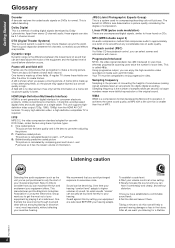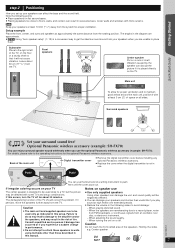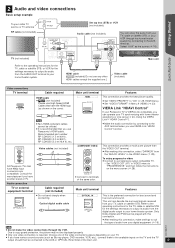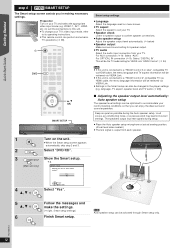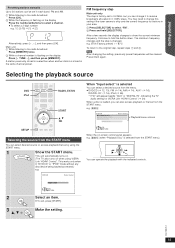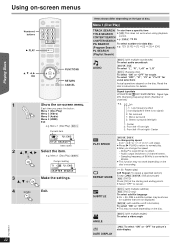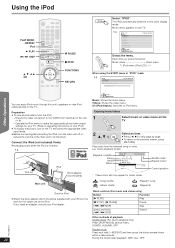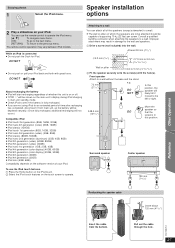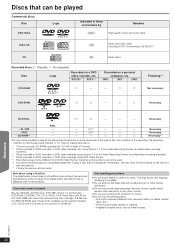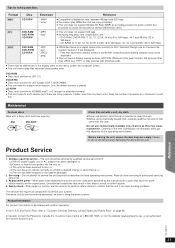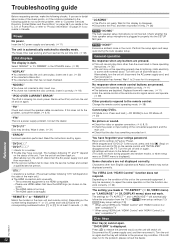Panasonic SAPT673 Support Question
Find answers below for this question about Panasonic SAPT673 - DVD HOME THEATER SOUND SYSTEM.Need a Panasonic SAPT673 manual? We have 1 online manual for this item!
Question posted by lightwalks on December 4th, 2011
Playing Records
Is it possible to play a record through the Panasonic SAPT673?
Current Answers
Related Panasonic SAPT673 Manual Pages
Similar Questions
Panasonic Dvd Home Theater Model Sa Pt750 To A 4k Smart Tv
How to hook up a Panasonic DVD home theater model SA PT750 to a INSIGNIA 4K 55" smart TV
How to hook up a Panasonic DVD home theater model SA PT750 to a INSIGNIA 4K 55" smart TV
(Posted by dagwoods2017 2 years ago)
Sa-pt673 Panasonic Home Theater Will Not Power On.
Unit was working ok when it was turned off during vacation. Upon rtn it will not pwr on, just clicks...
Unit was working ok when it was turned off during vacation. Upon rtn it will not pwr on, just clicks...
(Posted by joediaz911 9 years ago)
Is It Possible To Play Music Videos From My Ipod Continuously?
I attach the iPod to the SAPT673 and seem to be able to only play one video before going back to the...
I attach the iPod to the SAPT673 and seem to be able to only play one video before going back to the...
(Posted by cars2 12 years ago)
Need Owner's Manual For Dvd Home Theater Sound System Sa-ht930
need on-line owner's manual for Panasonic DVD home theater sound system SA-HT930
need on-line owner's manual for Panasonic DVD home theater sound system SA-HT930
(Posted by fsnorris 12 years ago)
Panasonic Sapt673 How Do I Balance The Surround Sound Speakers Left To Right?
WHEN PLAYING MUSIC, OR WHEN WATCHING DVD THROUGH MY COMPUTER THERE IS NO SOUND COMING FROM THE LEFT ...
WHEN PLAYING MUSIC, OR WHEN WATCHING DVD THROUGH MY COMPUTER THERE IS NO SOUND COMING FROM THE LEFT ...
(Posted by Anonymous-29809 12 years ago)