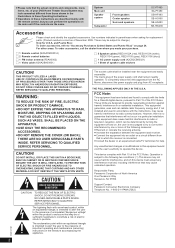Panasonic SAPT480 Support Question
Find answers below for this question about Panasonic SAPT480 - DVD HOME THEATER SOUND SYSTEM.Need a Panasonic SAPT480 manual? We have 1 online manual for this item!
Question posted by Bjcolby on November 20th, 2011
Why Can I Not Get Sound From My Center Channel?
I have tested other speakers on that channel and get nothing. I tested that speaker on other channels and it worked fine. If I try to press start to get into a speaker test nothing happens. I also replaced the batteries in the remote.
Current Answers
Related Panasonic SAPT480 Manual Pages
Similar Questions
Panasonic Dvd Home Theater Model Sa Pt750 To A 4k Smart Tv
How to hook up a Panasonic DVD home theater model SA PT750 to a INSIGNIA 4K 55" smart TV
How to hook up a Panasonic DVD home theater model SA PT750 to a INSIGNIA 4K 55" smart TV
(Posted by dagwoods2017 2 years ago)
How To Play Iphone Music With Panasonic Dvd Home Theater Sound System Sc Pt480
(Posted by cuacDaveG7 9 years ago)
Sound Through The Cable Channels?
how do you hook up the sound through the HD cable box?
how do you hook up the sound through the HD cable box?
(Posted by nikki41973 11 years ago)
Where Can I Buy A Remote Control For Panasonic Sapt480
how can i order/purchase a remote control for panasonic home theatre system sa-pt480
how can i order/purchase a remote control for panasonic home theatre system sa-pt480
(Posted by siranozal 12 years ago)
No Center Channel When I Play Blu-ray Disc
I have a Panasonic SA BT200 home theater system. I don't get any audio out of my center channel when...
I have a Panasonic SA BT200 home theater system. I don't get any audio out of my center channel when...
(Posted by jlarm3 12 years ago)