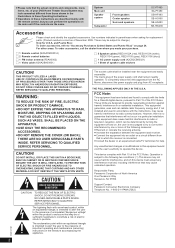Panasonic SAPT480 Support Question
Find answers below for this question about Panasonic SAPT480 - DVD HOME THEATER SOUND SYSTEM.Need a Panasonic SAPT480 manual? We have 1 online manual for this item!
Question posted by marcusgilmour on September 17th, 2011
Does The Sa-pt480 Have A Universal Power Supply
I recently purchased this stereo in New Zealand. Here we use 240v in the manual it says that the voltage can be switched however the NZ & Australian models do not have switch. I am moving back to the states and want to know if I can use it on the 110v
Current Answers
Related Panasonic SAPT480 Manual Pages
Similar Questions
Why Does My Panasonic Sa-pt480 Keep Powering Off
(Posted by Sidaspiri 10 years ago)
My Panasonic Sa-pt480 Wont Turn On After Power Surge
(Posted by stevthej 10 years ago)
Power Supply Board For Sc Pt 760 Panasonic
(Posted by jrbayside 11 years ago)
Regarding The Power Supply For Panosonic Model No: Sa-bt230
I have purchased Panosonic Model NO: SA-BT230 in USA and the input supply mentioned is 120V, 9W, 60 ...
I have purchased Panosonic Model NO: SA-BT230 in USA and the input supply mentioned is 120V, 9W, 60 ...
(Posted by johnmouli 12 years ago)
Sa-pt480 Remote Control
Hi, do you have a remote control for a SA-PT480 dvd panasonic home theater sound system
Hi, do you have a remote control for a SA-PT480 dvd panasonic home theater sound system
(Posted by bunnykahukura 12 years ago)