Panasonic SAHT930 Support Question
Find answers below for this question about Panasonic SAHT930 - DVD THEATER RECEIVER.Need a Panasonic SAHT930 manual? We have 1 online manual for this item!
Current Answers
There are currently no answers that have been posted for this question.
Be the first to post an answer! Remember that you can earn up to 1,100 points for every answer you submit. The better the quality of your answer, the better chance it has to be accepted.
Be the first to post an answer! Remember that you can earn up to 1,100 points for every answer you submit. The better the quality of your answer, the better chance it has to be accepted.
Related Panasonic SAHT930 Manual Pages
Dvd Theater Receiver - Page 1


...
5 DISC SELECTOR
OPEN CLOSE
DISC EXCHANGE DISC SKIP
H.BASS PROGRESSIVE CD MODE TUNE MODE FM MODE MEMORY
VOLUME
TUNING
DOWN
PHONES UP
Operating Instructions
DVD Home Theater Sound System
Model No.SC-HT730/SC-HT733/ SC-HT930/SC-HT933
11 Advanced progressive scan page
Provides a smoother and sharper image. RQT7972-4P Example:
1 ALL...
Dvd Theater Receiver - Page 2
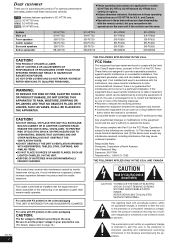
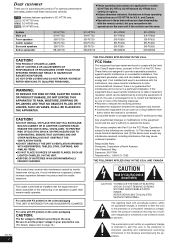
System Main unit Front speakers Center speaker Surround speakers Active subwoofer
SC-HT730 SA-HT730 SB-FS730 SB-PC730 SB-FS731 SB-WA730
SC-HT733 SA-HT733 SB-FS730 SB-PC730 SB-FS731 SB-WA733
SC-HT930 SA-HT930 SB-FS930 SB-PC930 SB-FS931 SB-WA930
SC-HT933 SA..., and (2) this device must accept any interference received, including interference that to provide reasonable protection against harmful...
Dvd Theater Receiver - Page 12


... and pull out.
Adhesive tape
The illustration shows SC-HT730 for Panasonic SH-FX50 Digital Transmitter and Receiver. and Canada: approx. 0.5 W or for a long time, unplug it with this unit only. 5 STEP Radio and system connections
System cable
AM loop antenna FM indoor antenna AC power supply cord
\U.S.A.\and\Canada]
\Others]
Power plug...
Dvd Theater Receiver - Page 13
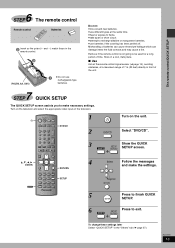
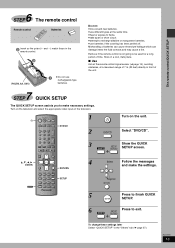
AV SYSTEM TV VCR
DISC TV/VIDEO TUNER/BAND DVD/CD
1 23
CH
456
VOLUME
789
ENTER
CANCEL 0 S10
SKIP
SLOW/SEARCH
DVD/CD
3, 4, 2, 1 ENTER
SHIFT
TOP MENU
MENU
DIRECT ...assists you to exit.
Turn on the television and select the appropriate video input on the unit.
2
DVD/CD
Select "DVD/CD".
3 SHIFT
Show the QUICK
SETUP MUTING
SETUP screen.
4
Select
Follow the messages and make ...
Dvd Theater Receiver - Page 14


...Video cassette recorder operations (32)
Select the source AUX (33) ([HT930] [HT933] only), TUNER/BAND (28), DVD/CD (13) Channel select (28, 32)
Adjust the volume (17)
Basic operations for play (16)/
supply, this... channels and disc's title numbers etc./Enter numbers (17) Cancel (17)
AV SYSTEM TV VCR
DISC TV/VIDEO TUNER/BAND DVD/CD
1 23
CH
456
VOLUME
789
ENTER
CANCEL 0 S10
SKIP
SLOW/SEARCH
The...
Dvd Theater Receiver - Page 15


...DVD-A]
-
[DVD-V]
Some DVD-Audio discs contain DVD-Video content. HDCD-encoded CD's sound better because they are badly warped or cracked.
- Irregularly shaped discs, such as
compared with 16 bits for Camera File system...drawer or the carousel while they are encoded with 20 bits, as heart shapes. DVD-R (DVD-Video)/ DVD-RW (DVD-Video)
iR (Video)/
iRW (Video)
- RQT7972
15 Discs that can be...
Dvd Theater Receiver - Page 17
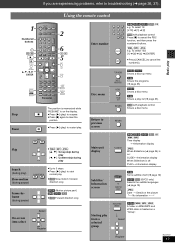
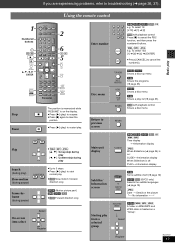
...Up to 5 steps. ≥Press [1] (play) to previous screen
RETURN
Main unit display
FL DISPLAY
[RAM] [DVD-A] [DVD-V] [VCD] [CD] [WMA] [MP3]
Time display
,-.Information display
[JPEG] When Slideshow (➜ page 24...456 789
ENTER
0 S10
ENTER
[RAM] [DVD-A] [DVD-V] [VCD] [CD] e.g. Using the remote control
1
AV SYSTEM TV VCR
DISC TV/VIDEO TUNER/BAND DVD/CD
Numbered buttons
CANCEL
1 23
CH
456
...
Dvd Theater Receiver - Page 18
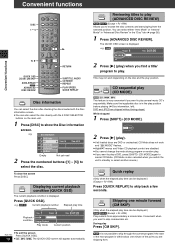
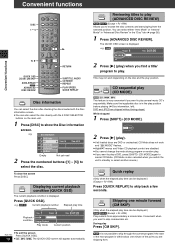
...Disc information, left).
ADVANCED DISC REVIEW
Reviewing titles to play (ADVANCED DISC REVIEW)
[RAM] [DVD-V] (Except iR/iRW) Allows you want to play time can also select the disc directly with ... program or random play position. Convenient functions
Convenient functions
DISC 1 5
AV SYSTEM TV VCR
DISC TV/VIDEO TUNER/BAND DVD/CD
1 23
CH
456
VOLUME
789
ENTER
CANCEL 0 S10
SKIP
SLOW/SEARCH...
Dvd Theater Receiver - Page 19
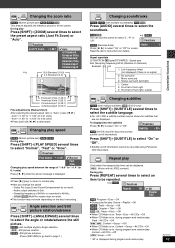
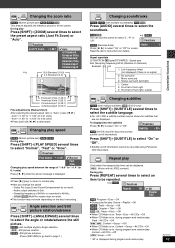
... on: Content>Group>All CD's>Off ≥When CD Mode is no signal)
.0: No surround .1: Mono surround .2: Stereo surround (left/right)
.1: Center .2: Front leftiFront right .3: Front leftiFront rightiCenter
Convenient functions
SHIFT
SUBTITLE AUDIO
Changing subtitles
[DVD-V] (with multiple subtitles) [VCD] (SVCD only)
Press [SHIFT]i[SUBTITLE] several times to select an
item to...
Dvd Theater Receiver - Page 20


... use program and random play
1 _ 5 Numbered
buttons
CANCEL
AV SYSTEM TV VCR
DISC TV/VIDEO TUNER/BAND DVD/CD
1 23
CH
456
VOLUME
789
ENTER
CANCEL 0 S10
SKIP
...➜ [5] ➜ [ENTER]
≥Repeat steps 1 and 2 to program other items.
3 Press [1] (play position.
1 [DVD-A] [DVD-V] Press the numbered buttons to program other items. ≥[VCD] [CD] Step 1 is on (➜ page 18)
[VCD] ...
Dvd Theater Receiver - Page 21
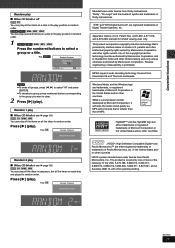
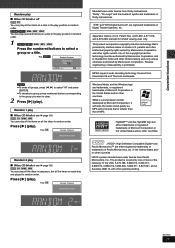
... the double-D symbol are registered trademarks of Digital Theater Systems, Inc. Use of this copyright protection technology must be authorized by Macrovision Corporation.
in random order.
Title 1
0 ~ 9 to select
PLAY to start
DIGITAL DISC TUNED T G S.SRND D.MIX SLP PL DTS CD MODE RDS PS PTY W DVD RAM
MONO STCT
LCR LS RS
S LFE...
Dvd Theater Receiver - Page 24
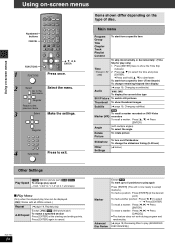
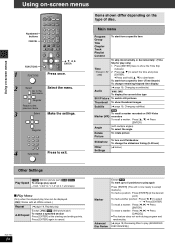
... the slideshow timing (0-30 sec)
Other Settings
(➜ below)
Other Settings
[DVD-A] (Motion picture part) [RAM] [DVD-V]
Play Speed To change remaining/elapsed time display
Audio
(➜ page 19, Changing...(ADVANCED DISC REVIEW)] Using on-screen menus
Using on-screen menus
AV SYSTEM TV VCR
DISC TV/VIDEO TUNER/BAND DVD/CD
Numbered buttons
CANCEL
1 23
CH
456
VOLUME
789
ENTER
CANCEL 0...
Dvd Theater Receiver - Page 26
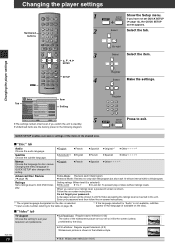
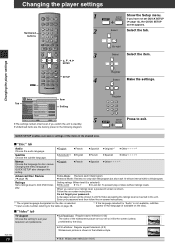
... the player settings
Changing the player settings
Numbered buttons
AV SYSTEM TV VCR
DISC TV/VIDEO TUNER/BAND DVD/CD
1 23
CH
456
VOLUME
789
ENTER
CANCEL 0 ... television (16:9) ENTER
Go right
3
Select
Select the item.
A message screen will be shown if a DVD-Video exceeding the ratings level is shown. ENTER
Tab
Setup
Disc Video Audio Display Others
Audio Subtitle Menus
Advanced Disc...
Dvd Theater Receiver - Page 28
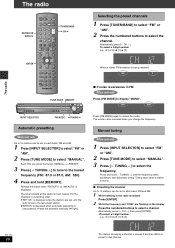
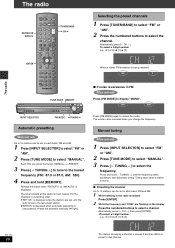
...; [1] ➜ [2]
DIGITAL DISC TUNED T G S.SRND D.MIX SLP PL DTS CD MODE RDS PS PTY W DVD RAM
MONO STCT
When a stereo FM broadcast is displayed. Manual tuning
Main unit only
1 Press [INPUT SELECTOR] to select "FM"
or "AM".
...or "AM AUTO" is being received. The mode is
unsuccessful.
The radio
The radio
Numbered buttons
AV SYSTEM TV VCR
DISC TV/VIDEO TUNER/BAND DVD/CD
1 23
CH
456
VOLUME...
Dvd Theater Receiver - Page 30
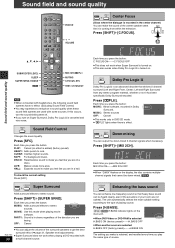
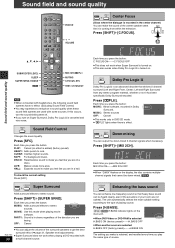
... the sound of source.
W
≥When DVD-Video or DVD-RAM is selected H.BASS ON (factory preset),------.H.BASS...stereo
ED T G S.SRND D.MIX SL
sources.
Press [SHIFT]i[C.FOCUS]. Each time you press the button: FLAT: Cancel (no effect. (Excluding Sound Field Control)
≥You may experience a reduction in Dolby
Surround.
MOVIE: Use this occurs,
turn the sound field system...
Dvd Theater Receiver - Page 31
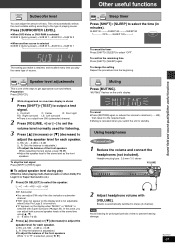
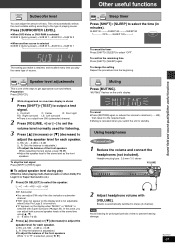
... on the display when "MUSIC" or "MOVIE" is automatically switched to stereo (2-channel).
[Note]
Avoid listening for each speaker. Preparation Press [DVD/CD].
1 While stopped and no output from the beginning. C, RS,... ≥Muting is one of playing source.
Headphone plug type: 3.5 mm (1/8z) stereo
VOLUME
OPEN CLOSE
DISC EXCHANGE DISC SKIP
POWER
INPUT
1
2
3
4
5
SELECTOR
5 ...
Dvd Theater Receiver - Page 32
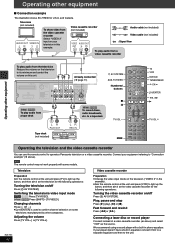
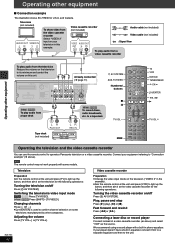
... equipment referring to confirm channel selection on /off
Press [Í AV SYSTEM]. to a tape deck
LR
PLAY OUT
Tape deck (not included)
LR
REC IN
AV SYSTEM
AUX, TV/VIDEO
Numbered buttons
AV SYSTEM TV VCR
TV/VIDEO DISC AUX TUNER/BAND DVD/CD
1 23
CH
456
VOLUME
789
ENTER
CANCEL 0 S10
SKIP
SLOW...
Dvd Theater Receiver - Page 33
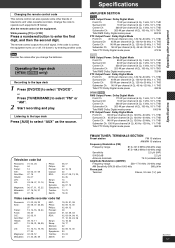
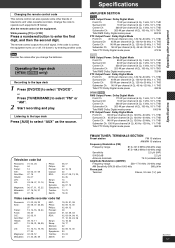
...
520-1710 kHz (10-kHz step)
AM Sensitivity S/N 20 dB at the equipment. Aim the remote control at 1000 kHz
560 µV/m
Phone jack
Terminal
Stereo, 3.5 mm (1/8z) jack
Specifications
RQT7972
33
If the code is correct, the equipment turns on /off .
Operating the tape deck ([HT930] [HT933] only)
Recording to...
Dvd Theater Receiver - Page 34


...(3) Dynamic range
≥DVD (linear audio)
95 dB
≥CD-Audio
93 dB
(4) Total harmonic distortion
≥CD-Audio
0.005 %
VIDEO SECTION
Video system
Signal system
NTSC
Composite video output ...kg (24.9 lbs)
RQT7972
34
[HT733] [Active\subwoofer\SB-WA733]
Type
1 way, 2 speaker system (Bass reflex)
Speaker unit(s) 1. Super tweeter
Piezo type
Input power (IEC)
260 W§2 (Max...
Dvd Theater Receiver - Page 38


... In Canada, contact the Panasonic Canada Inc. Apart from stereo (2-channel) audio, these fields one disc using this depends... 8679 6789 8779 8872 7473 8979 9085
DTS (Digital Theater Systems)
This surround system is a method of information. P: Predictive coded picture This...; In other servicing to clean this unit with DVD-Video, codes frames using chemically treated cloth, carefully...
Similar Questions
Looking For A Remote For A Panasonic Sa Ht 280
(Posted by drosen61 2 years ago)
Panasonic Model Sa-ht930 Skips When Playing Dvd
(Posted by yussjlh 9 years ago)
How To Connect Panasonic Dvd Home Theater System S-aht930
(Posted by mdrrogerch 9 years ago)
Panasonic Saht730 - Dvd Theater Receiver Hook Up
Can I route the sound from my TV through the theater to take advantage of it's speakers?
Can I route the sound from my TV through the theater to take advantage of it's speakers?
(Posted by crn1967 10 years ago)
Bought A Home With The Following Items:
Receiver: Sa Ak12
Subwoofer?: Sbwa930
Are these two items compatible? Doesn't look like the HTMI cord from the SBWA930 has anywhere to plu...
Are these two items compatible? Doesn't look like the HTMI cord from the SBWA930 has anywhere to plu...
(Posted by nwoodo 12 years ago)

