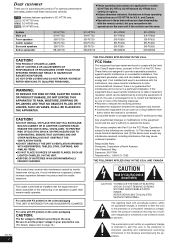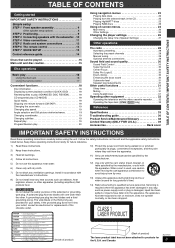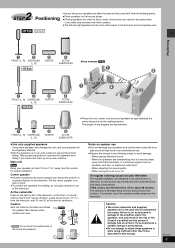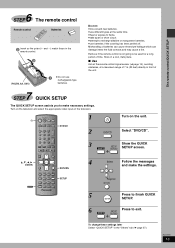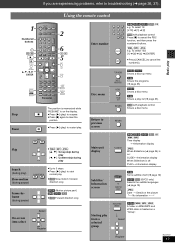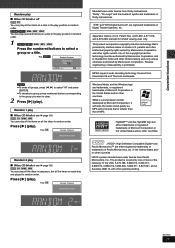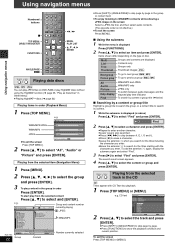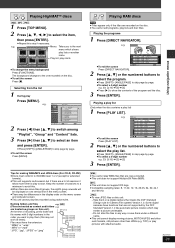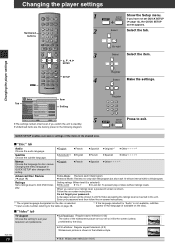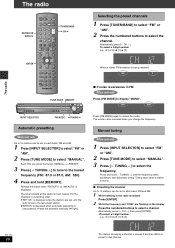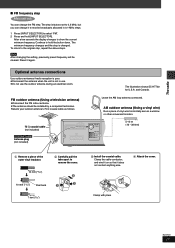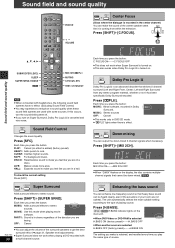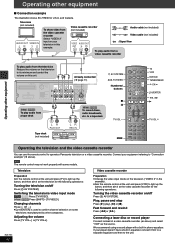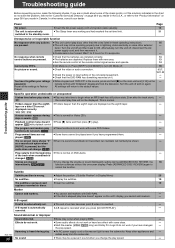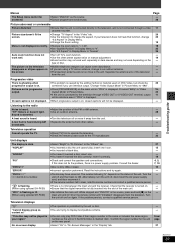Panasonic SAHT930 Support Question
Find answers below for this question about Panasonic SAHT930 - DVD THEATER RECEIVER.Need a Panasonic SAHT930 manual? We have 1 online manual for this item!
Question posted by nwoodo on December 2nd, 2011
Bought A Home With The Following Items: Receiver: Sa Ak12 Subwoofer?: Sbwa930
Are these two items compatible? Doesn't look like the HTMI cord from the SBWA930 has anywhere to plug into the SAAK12. Previous owners indicated system worked fine.
Current Answers
Related Panasonic SAHT930 Manual Pages
Similar Questions
How Buy A Control Remote For My Panasonic Cd Stereo System Model Sa Ak 410 E M
(Posted by estrada717 9 years ago)
Manual For Sa-ak500 Panasonic Stereo System.
I would like to get the manual for a Panasonic SA-AK500 stereo system. It is not on the list.Can you...
I would like to get the manual for a Panasonic SA-AK500 stereo system. It is not on the list.Can you...
(Posted by sskatz28 9 years ago)
Cant Hear Sound From Rear Speakers Of The Panasonic Sa-ht930
(Posted by siyo 10 years ago)
Can You Purchase Or Repair An Sa
Ht930 Woofer?
(Posted by pastagrandpa 12 years ago)