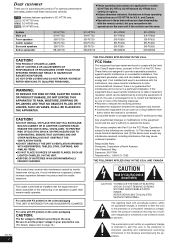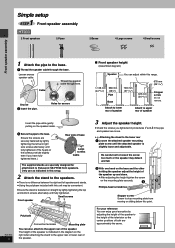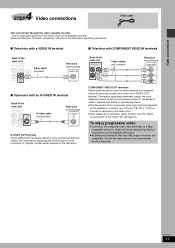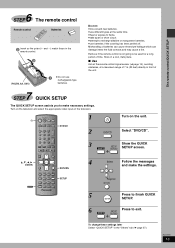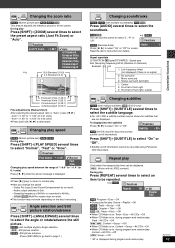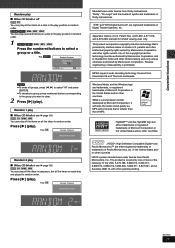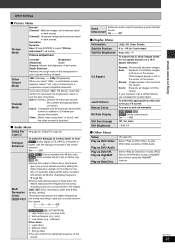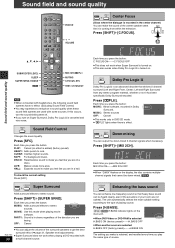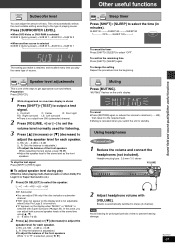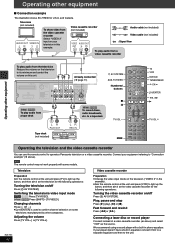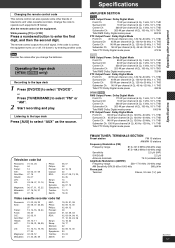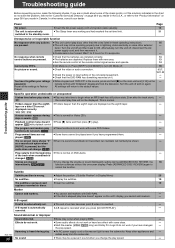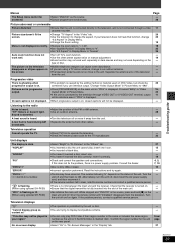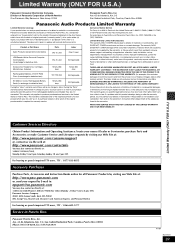Panasonic SAHT930 Support Question
Find answers below for this question about Panasonic SAHT930 - DVD THEATER RECEIVER.Need a Panasonic SAHT930 manual? We have 1 online manual for this item!
Question posted by mdrrogerch on April 9th, 2014
How To Connect Panasonic Dvd Home Theater System S-aht930
The person who posted this question about this Panasonic product did not include a detailed explanation. Please use the "Request More Information" button to the right if more details would help you to answer this question.
Current Answers
Related Panasonic SAHT930 Manual Pages
Similar Questions
Panasonic Dvd Home Theater Sound System Sa-ht640
bonjour! Je suis Pierre Bernado. J'aimerais m'adresser a vous concernant un de vos produits, son mod...
bonjour! Je suis Pierre Bernado. J'aimerais m'adresser a vous concernant un de vos produits, son mod...
(Posted by pierrebernado77 8 years ago)
Panasonic Model Sa-ht930 Skips When Playing Dvd
(Posted by yussjlh 9 years ago)
Panasonic Dvd Home Theater Sound System Sa-ht920 What Year Is This
(Posted by mzrfoenix 10 years ago)
Digital Transmitter Cable
I bought a home theater system from my mom and she can't find the Digital transmitter cable. Can I r...
I bought a home theater system from my mom and she can't find the Digital transmitter cable. Can I r...
(Posted by falinewinberg 10 years ago)
Init Will Not Go Away -dvd Unit Locked Up-what Is Wrong
how can this be corrected -tried to reset unit per manual, pull powe plug etc -still shows init
how can this be corrected -tried to reset unit per manual, pull powe plug etc -still shows init
(Posted by freddaler 12 years ago)