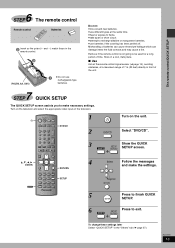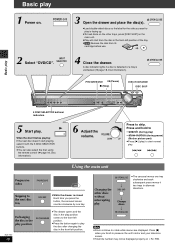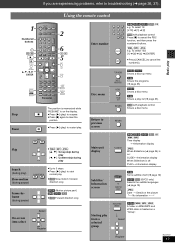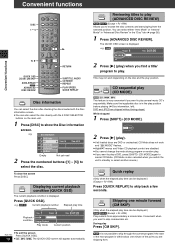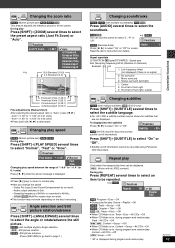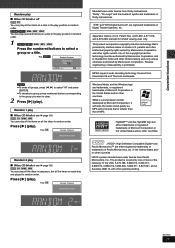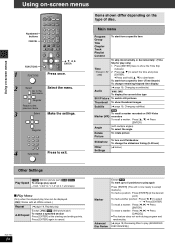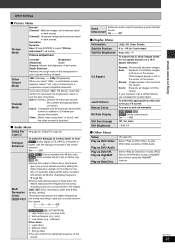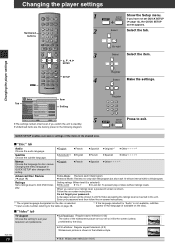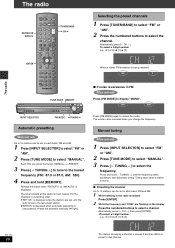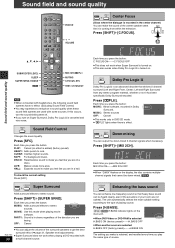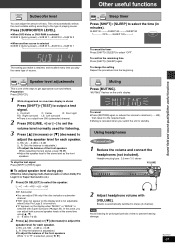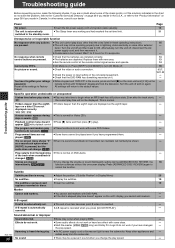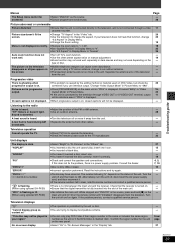Panasonic SAHT930 Support Question
Find answers below for this question about Panasonic SAHT930 - DVD THEATER RECEIVER.Need a Panasonic SAHT930 manual? We have 1 online manual for this item!
Question posted by freddaler on August 22nd, 2011
Init Will Not Go Away -dvd Unit Locked Up-what Is Wrong
how can this be corrected -tried to reset unit per manual, pull powe plug etc -still shows init
Current Answers
Related Panasonic SAHT930 Manual Pages
Similar Questions
My Panasonic Sa-ht730 Displays Init On Main Unit And Tray Will Not Open.
(Posted by toddsoublet 9 years ago)
Panasonic Model Sa-ht930 Skips When Playing Dvd
(Posted by yussjlh 9 years ago)
How To Connect Panasonic Dvd Home Theater System S-aht930
(Posted by mdrrogerch 9 years ago)
Panasonic Saht730 - Dvd Theater Receiver Hook Up
Can I route the sound from my TV through the theater to take advantage of it's speakers?
Can I route the sound from my TV through the theater to take advantage of it's speakers?
(Posted by crn1967 10 years ago)
Hdmi Surround Sound Using This Unit
I want to get surround sound with this unit by hooking to a hdmi DVD player and hdmi tv. Can I do t...
I want to get surround sound with this unit by hooking to a hdmi DVD player and hdmi tv. Can I do t...
(Posted by Alansnider 12 years ago)