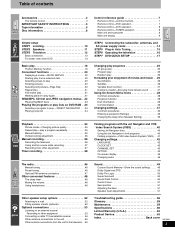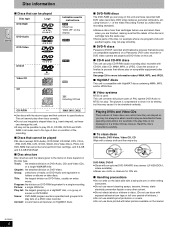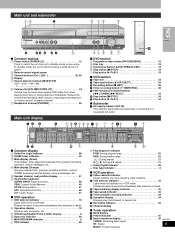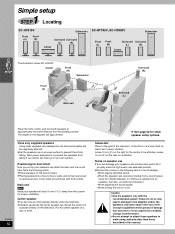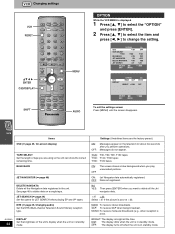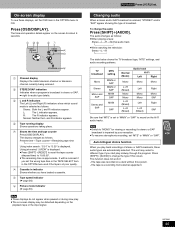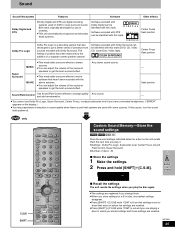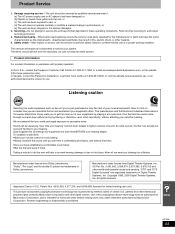Panasonic SAHT790V Support Question
Find answers below for this question about Panasonic SAHT790V - DVD THEATER RECEIVER.Need a Panasonic SAHT790V manual? We have 1 online manual for this item!
Question posted by irishjimmyvinyl on October 6th, 2012
Panasonic Sa-ht790v
WHERE CAN I GET A SYSTEM SUBWOOFER CABLE FOR MY SA-HD790V
Current Answers
Related Panasonic SAHT790V Manual Pages
Similar Questions
Panasonic Dvd Home Theater Sound System Sa-ht640
bonjour! Je suis Pierre Bernado. J'aimerais m'adresser a vous concernant un de vos produits, son mod...
bonjour! Je suis Pierre Bernado. J'aimerais m'adresser a vous concernant un de vos produits, son mod...
(Posted by pierrebernado77 8 years ago)
How Buy A Control Remote For My Panasonic Cd Stereo System Model Sa Ak 410 E M
(Posted by estrada717 9 years ago)
Manual For Sa-ak500 Panasonic Stereo System.
I would like to get the manual for a Panasonic SA-AK500 stereo system. It is not on the list.Can you...
I would like to get the manual for a Panasonic SA-AK500 stereo system. It is not on the list.Can you...
(Posted by sskatz28 10 years ago)
Panasonic Saht730 - Dvd Theater Receiver Hook Up
Can I route the sound from my TV through the theater to take advantage of it's speakers?
Can I route the sound from my TV through the theater to take advantage of it's speakers?
(Posted by crn1967 10 years ago)
Where Would I Be Able To Get A Remote Control For The Stereo System For As-ak240
(Posted by Anita1967 11 years ago)