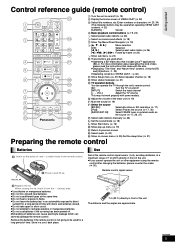Panasonic SABT300 Support Question
Find answers below for this question about Panasonic SABT300 - BLU-RAY DISC HOME THEATER SOUND SYSTEM.Need a Panasonic SABT300 manual? We have 1 online manual for this item!
Question posted by rebeccamitchell on May 28th, 2013
Surround Sound Speakers Not Working. Center, Towers, Sub Woofer Working Fine.
surround sound speakers not working. center, towers, sub woofer working fine. is this a remote control issue? happens when i play cd's, and ipod so far. please help. not fun.
rebecca mitchell
Current Answers
Related Panasonic SABT300 Manual Pages
Similar Questions
What Are The Codes For Panasonic Theater System Remote
(Posted by kldugger1970 2 years ago)
Panasonic Sa Bt300 7.1 Surround Sound Blue Ray System
trying to connect it with Xbox one for power on/off
trying to connect it with Xbox one for power on/off
(Posted by Sport777 8 years ago)
Updated Firmware But Some Blu Ray Dvds Still Will Not Play.
Recently our panasonic SA BT300 blu-ray disc home theater sound system quit reading our blu-ray dvds...
Recently our panasonic SA BT300 blu-ray disc home theater sound system quit reading our blu-ray dvds...
(Posted by cjcx3 9 years ago)
How To Hook Up A Panasonic Home Theater Surround Sound System Sa-bt200
(Posted by cootretyg 10 years ago)
Sa-bt200 Bluray Disc Home Theater Sound System Cannot Read The Disk
sa-bt200 bluray disc home theater sound system cannot read the disk
sa-bt200 bluray disc home theater sound system cannot read the disk
(Posted by elix 12 years ago)